Jasper AI Review 2025: Can It Create High-Quality Content?
Jasper AI Quick Overview
Jasper is an AI-driven content generator that helps in producing high-quality content faster than they could on their own.
It doesn’t matter if you are a freelancer, blogger, copywriter, or business owner. With Jasper as your writing assistant, you can create more content in less time.
There are 50+ templates available in Jasper that can help you write blog posts, emails, ads, landing pages, product descriptions, and much more.
Overall Rating: 4.54/5
Jasper.ai (formerly known as Jarvis) is a phenomenal AI writing tool that can do all of your writing for you in just minutes.
What’s the point of being a writer if you have to keep typing everything?
That takes time and effort and doesn’t allow for creativity. All the work is done with Jasper.ai, so you can focus on what matters: creating great content, not typing it!
Jasper’s artificial intelligence helps writers create engaging content by providing them with ideas to write about based on their interests and expertise areas.
And since this AI tool has access to millions of articles from across the internet, there are no worries about running out of material either!
Jasper is perfect for business and marketing professionals looking to generate buzz about their latest products and services.
And it’s also ideal for bloggers who cannot find the time or resources to sit down every day, pound out a new post, and share it across social media platforms.
In this in-depth Jasper AI review, I’ll share my experiences of using this exceptional software for a significant period.
Keep reading!
What is Jasper AI?

Jasper.ai is an AI writing tool powered by Natural Language Generation (NLG).
It’s an AI copywriting tool that gives writers the power to write professional-quality texts without typing.
This software introduces the words, sentences, and paragraphs that are likely to go together to increase the readability of your content.
After analyzing billions of text phrases with every possible permutation and combination, Jasper makes sure that your content is personalized, unique, and plagiarism-free.
Their in-built templates ensure that your copy is optimized with the right keywords and phrases for those top spots on search engines.
Let’s say, for instance, you’re a writer who hates to type.
Typing can be tedious and time-consuming, especially when you have a lot of words to write.
In this case, Jasper.ai is the perfect tool for you. With Jasper.ai, you can write professional-quality texts without typing a single word.
All you have to do is input keywords and feed some required data (like title, brief, tone of voice, etc), and the software will generate the epic content on the go.
You can use Jasper.ai for any type of text writing, including blog posts, emails, social media updates, etc. This AI copywriting tool has been designed especially for marketers who want to improve their writing skills.
How Jasper AI Can Help You?
Jasper.ai is reliable software with several benefits, including:
- It can generate 100,000 words in just a few hours, if not minutes.
- You can write without worrying about the word limit or content length.
- Jasper comes up with engaging and clickable headlines that look perfect on social media platforms like Facebook, Twitter, Instagram, etc.
- It uses Natural Language Generation (NLG) to produce readable pieces of content that are engaging and persuasive.
- It’s designed for marketers who want to improve their writing skills without the need to hire a ghostwriter or purchase expensive software.
- You can use Jasper for content marketing, email marketing, social media marketing, or any other type of writing.
- Jasper’s Artificial Intelligence (AI) tool continues to learn as more text is written for the first time.
- With this copywriting tool, you can save a lot of time and effort that goes into traditional content creation.
- Last but not least, Jasper provides countless templates to accomplish different purposes. Like a headline template to create compelling headlines, an ad campaign template to make your ad copy highly converting, a long-form editor to write long blog posts and even books, and so on.
This was just the tip of the iceberg, Jasper.ai has to offer. There are many cool things that you can do with Jasper.
What Market Does Jasper AI Serve?
Jasper.ai is great for, but is not limited to, content marketing, email marketing, and social media marketing.
It helps to write high-quality blog posts, whitepapers, press releases, and other content for different online platforms like Facebook, LinkedIn, etc.
It can also be used to create engaging and persuasive ad copy that performs well on the Internet.
Overall, Jasper is an extremely helpful AI copywriting tool for marketers who want to excel in different online marketing channels and for anyone else who wants to create impact through words.
With that out of the way, let’s look at some of the best features and benefits of Jasper.
Top Features & Benefits of Jasper AI
Some of the best features of Jasper.ai are:
1. Simple Interface
Developers have made sure that Jasper is easy to use, effective, and quite simple. Their writing editor, for example, is easy to access and use.
Whether you want to create a heading or make a font bold, everything can be done without running anywhere. Also, they’ve added many templates to help you out with your copywriting needs.

You don’t have to be a copywriting pro. Just use the templates and Jasper will do the rest for you!
2. Natural Language Generation
When it comes to producing content, marketers often face a problem when trying to come up with catchy headings, engaging body paragraphs, and eye-catching images.
That’s where NLG comes in handy.
With this feature, Jasper will automatically generate unique and captivating content. It does all the hard work for you while making sure that it sticks to what you’re looking for.
Thanks to their smart AI algorithms, machine learning technology, and advanced GPT-3 technology, which makes the content high-quality and error-free.
Currently, Jasper.ai offers 4 framework templates, namely:
3. Useful Framework Templates

- AIDA Model (Attention, Interest, Desire, Action)
- PAS Model (Problem, Agitate, Solution) that helps you create content that best serves your needs
- Features To Benefit
- Before-After-Bridge Framework
AIDA Model template assists you in creating content that helps readers understand problems, be aware of them, and make them take appropriate action.
Similarly, the PAS model will uncover the problem that your reader/customer is facing and will describe the best possible solutions to it, and so on.
4. Long-Form Content Assistant
The long-form assistant in Jasper is one of the best benefits of using the tool. It not only allows you to create long articles within a matter of minutes but also assists in planning the content from start to finish.
Even with a blank screen, Jasper can help get you started once you feed it some data relevant to your topic.
5. Smart Commands
Jasper is a smart robot as it becomes smarter upon usage. You can give the right directions in writing your content by giving relevant commands.
Let’s say, for instance, you are writing an article on “best foods for dogs”.
In this case, you can use commands like “write an engaging introduction on the best foods for dogs with a story” to create impactful content.
Similarly, there are many commands you can benefit from while writing content. Have a look at this YouTube video by Jasper to know more about all the creative commands you can use in Jasper (more on this later).
6. Comprehensive Grammar Check
Jasper has an in-built integration with Grammarly that you can use to correct grammar mistakes.
You will find it in the right corner of your text editor.
This makes sure that the content that you write is free from typos and grammar errors. Besides connecting with Grammarly, you can also check plagiarism from the text editor itself.
7. Deeper Understanding of Vocabulary
Unlike other tools, Jasper has built-in technology that understands the meaning of new words and suggests them while writing your content.
This means you can use long or technical words without worrying about how to spell them perfectly.
8. Collaboration & Teamwork
Collaborating on a document with Jasper is easy, and you can add multiple users to the same workspace.
All you have to do is head over to your settings and then click on Team navigation.
There, you will be able to invite your team members by sharing the unique joining link.
Working with a team has never been easier.

9. Integration With Surfer SEO
Although Jasper can automatically generate search-engine-optimized content, they have an exclusive connection with Surfer SEO that you can use to create epic content that has a fair chance to rank on the search engines.
To enable and activate the free trial of Surfer SEO, you can head over to settings > workspace and then scroll down till you see the option to enable Surfer SEO.

That’s it.
This is one powerful integration feature that only Jasper.ai offers, and for good reasons too.
10. Pricing Plans According To Your Needs
Jasper has many pricing plans, depending on your usage capabilities, to make sure that you pay only for the value that you are getting out of it.
Their Creator plan starts from $49 per month, while their Pro plan starts from $69 per month.
To decode it, make sure to choose the most basic plan if you do not need to write long-form content such as blog posts. However, if you wish to access the long-form editor, then you will have to upgrade to their boss mode plan.
Therefore, Jasper.ai has got it covered for everyone.
11. Stats Showing Your Performance
Jasper allows you to track your performance and see how well and how much you’re writing daily.
This is part of the workspace, which shows all your activities, including how many articles you have written, the number of words per article, etc.

This is very useful in keeping you updated about the daily words written by you and your teammates, and how many words you are wasting that could have been used for productive purposes.
12. All Outputs & Favorites
Whatever you write in Jasper is saved in their outputs section unless you delete it.

This is very helpful in cases where you need the old content after months.
Thanks to Jasper, you do not need to keep a backup for anything.
Similarly, if you think that certain content will be useful to you after a specific point in time, you can start to add it to your favorites section.
Note: All content deleted will stay in the trash for 30 days and then will be permanently removed.
13. Additional Features
Once you start using Jasper.ai, you will realize that there is much more to it, and thanks to the developer team, at the user’s request, they keep bringing in new features regularly.
Besides all the features discussed above, there are many additional functionalities that Jasper has to offer.
Some of them are:
- Dark Mode
- Templates by categories (like templates for Blog, Ads, Video, SEO, Email, etc)
- Free credits on completing certain tasks (Like 10,000 free words after writing a review on Trustpilot)
- User-generated smart recipes to help you create content satisfying your needs
- Multiple language support
- VIP Facebook group access
- Live Q&A call support
- Flexible cloud access
- And much more
This was all about the features and benefits of Jasper.ai. It comes with countless benefits, but one of the major ones that I feel should be highlighted is its ability to generate ideas from scratch and think like a human.
With that out of the way, let’s discover how to use Jasper for various purposes and get the most out of it.
What is Jasper.ai Boss Mode?
Boss Mode is a pricing plan that gives users access to all of Jasper.ai’s features, including the ability to train and use more than one AI model.
The boss mode plan unlocks all the features of Jasper.ai including their main long-form assistant.
Pricing for Boss Mode starts at $59/month for 50,000 and can go up to as high as $279/month or more, depending on your word count needs.
With Boss Mode, you get access to the main editor and the ability to use all the creative commands and more as discussed previously.
You can also use their AI model to write content, which is great for agencies, businesses, and larger teams.
Overall, Jasper.ai is an incredible tool for content creation, and their Boss Mode pricing plan makes it a great value for larger teams or businesses.
Jasper Boss Mode Features & Benefits
Some of the key features of Jaspe.ai’s Boss Mode Plan include:
- Access to all features, including the ability to use more than one AI model
- Ability to train and use your own AI models
- Access to the main editor for content creation
- Ability to use all creative commands
- Great value for larger teams or businesses
- Ability to understand content with good context
- Unlimited account user logins
- 50+ templates and 25+ language support
- SEO mode
- Plagiarism checker
- Grammarly Integration
- Create unlimited project folders
- Access to Jasper’s exclusive community
- Jasper certification
- Revision history
- And much more.
Jasper Boss Mode Commands
Jasper’s boss mode unlocks the potential to give commands to Jasper to do your work.
We have already discussed the creative commands in detail. However, some of the many commands that you can use in boss mode include:
- Get inspired: This command gives Jasper a topic to write about.
- Write about: This command gives Jasper a topic to write about and also opens up the main editor so you can see what they wrote.
- FAQs: Generate countless FAQs and thought-provoking question ideas for your topic.
Similarly, with your creativity, you can create your own personalized commands and make great use of them.
How To Use Jasper AI?
First things first.
You can use Jasper for creating almost all types of writing. Be it writing emails, social media descriptions, YouTube headlines, or long articles, Jasper has got you covered.
Here, we will step-by-step cover the process of writing blog posts, titles, using recipes, using creative commands, and much more.
Before doing anything else, the basic prerequisite is to create a Jasper account.
To do that, click here and sign up with your email address. You will get your first 10,000 words for free.
Sounds good.
1. Writing Engaging Articles Using Jasper AI
After creating your Jasper.ai account, you can access a dashboard that looks something like this.

You will see the main menu on the left. To write a blog post, click on templates.

You will land on the templates page, where all the templates are located.
You have to click on the first one, i.e,. Long-form assistant.

Remember that for you to be able to access the long-form assistant, you need to choose the boss mode plan.
Once you click on the long-form assistant template, you will be asked to create a new document where you can either choose to start from scratch or use their blog post workflow.

As of now, to keep things simple, I will go with the latter one.
Once you select the blog post workflow, you will have to select the language, describe the content you want to create, and enter the keywords related to your topic.
For this article and as an example, we will go with the topic “How to train a dog to behave properly?“

Now, scroll down and write a suitable title. You can either write a title manually or generate ideas.

After that comes the intro part. This is exactly the same. Write a solid introduction or leave it to Jasper.

After feeding all the required data to Jasper, click on the Open Editor button.

At this point, your basic blog post planning is successfully completed. You will now be redirected to the main blog post editor, which looks something like this.

The left side of the menu is the list of all the blog post planning items in a sequence, namely:
- Title
- Content Description/Brief
- The tone of voice (e.g, Professional)
- Keywords
- Language
- Output Length (Short, Medium, Long)
- And lastly, the compose button to write more

The above details are the data that you feed to Jasper and allow it to better understand your topic.
The more spot-on details you give to Jasper, the easier it will be for Jasper to write impactful content.
After giving all the details, all you need to do is create your content outline/structure and start writing.
If you feel that a certain topic is important and should be marked as a heading (h1,h2,h3), then you can easily do that from Jasper’s top menu.

Make sure to create an appropriate outline in Jasper. This is because the headings you choose will determine the type of content Jasper will come up with.
Once the structure is created, you can easily write a long article within minutes, all thanks to their creative commands.
Let’s see how you can use some of the most popular creative commands in Jasper to guide it to the right path.
2. Using Creative Commands in Writing Articles
Once you open up the text editor, even a blank one, you can do wonders with the commands.
Let’s take the same example from the topic – “How to train a dog to behave properly?“.
Initially, we already wrote an introduction while feeding data.
Now, for example, we want to create a list of the best training methods for dogs.
In this case, you can give Jasper a command like “List down the best training methods for dogs”.

Now, select the text and hit Ctrl + Enter (Windows) or Command + Enter (Mac). Jasper will analyze the text and come up with suitable results.
Here is the content that came up within our case:

If you are not satisfied with the results, you can give that content a thumbs down.

This will guide Jasper to create more relevant content the next time and will also refund your credits.
This was just one of the commands. Here is the list of all the other profound commands that you can regularly use while creating articles, titles, and more:
- “Write an engaging introduction on {topic}”
- “Write a detailed outline about {topic}”
- “Come up with unique title ideas for {topic}”
- “Brainstorm more discussion topics about {topic}”
- “Summarize the {topic}”
- “Write a step-by-step guide on {topic}”
- Etc.
This was all about using creative commands to enhance your writing. Your imagination and creativity are the only limitations.
Now, let’s quickly look at the power to switch between your main editor and other templates without opening another tab.
3. Using Jasper Templates Efficiently
While working on your content, you might need to quickly refer to other templates for reference.
For example, if you are creating a social media post, you will need to refer to the correct dimensions and formats.
In such cases, Jasper comes with an easy way to switch between templates without opening another tab.
To open the templates menu on one side, click on the icon located at the top right.

You will see all the templates on the left while still preserving the main content on the right side.

This is one of the best things about Jasper. You can easily and quickly switch between things.
Not only does it save you time, but it also makes it easy to copy and paste content generated from various templates to the main editor without any hassle.
Now, hopefully, you know how to use the different functionalities in the text editor and how to write long and interesting articles with the help of the long-form assistant and the creative commands.
With that said, let’s move on to the Recipes.
4. Using Recipes For Distinct Purposes
In simple terms, Recipes is a user-generated, readily available template embedded with predefined commands, eventually making it easy for you to fill in the blanks.

There are a lot of recipes to start with. As of now, let’s check out the Facebook Ad recipe.

Once you open the recipe and click on the Run button, you should see something like this:

You will see the prewritten commands, and all you need to do is fill in the gaps as per your requirements.
This is how easy it is to use Jasper and its features.
Similarly, there are recipes for almost everything, and the team regularly keeps adding refreshing templates for the same.
This was everything you needed to know about using the best features of Jasper.
However, this is not the end.
There is much more to it beyond content creation. Once you start using Jasper, you will come to know that it can be your virtual assistant and even an unbiased advisor.
You can brainstorm any topic ideas, complete school and college projects and assignments, and much more.
Be it a blogger, YouTuber, student, entrepreneur, or even a firm, Jasper has something for everyone out there.
Enough with features, benefits, and using Jasper. Let’s move ahead toward the money part.
How Much Does Jasper AI Cost?
First things first.
Jasper is not a free tool but rather a capital-intensive one; however, they do offer a 7-day free trial.
After using their free trial, you can decide for yourself whether Jasper is a perfect tool for you.
They have a simple pricing structure.
As discussed earlier, they offer pricing plans:
- Creator Plan
- Pro Plan
- Business Plan
The starter plan starts from $49 per month/seat, while the Pro plan starts from $69 per month/seat.
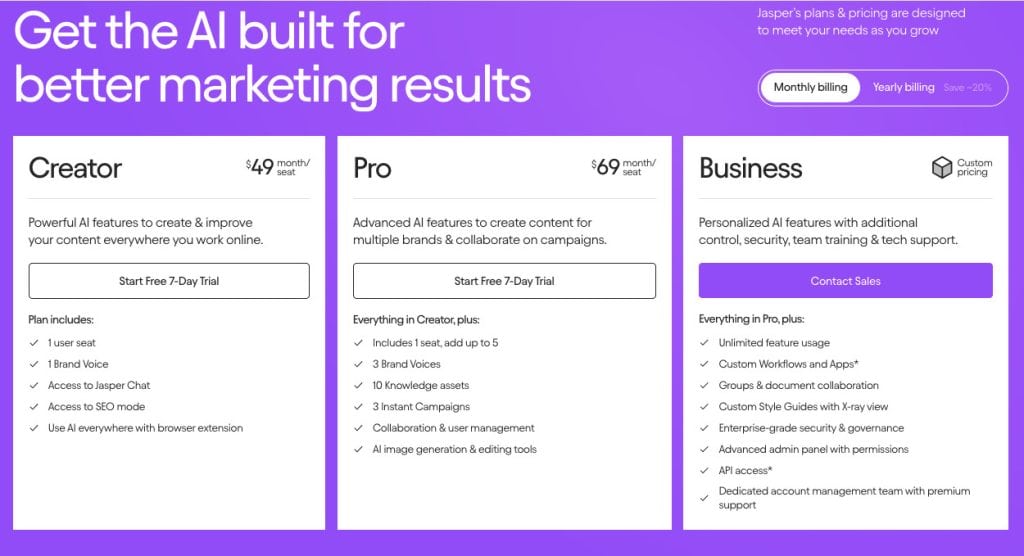
They also have a risk-free money-back guarantee if needed.
If your main use with Jasper is to use templates for social media, etc, then go with their Starter plan. But if you want to get full access to their long-form assistant, then you can opt for the Boss Mode plan.
The plan you choose is subjective and completely dependent on your content needs.
If you have any queries related to pricing or anything in general, you can use their support feature.
There are many options:
- Asking the community
- Emailing them
- Joining a live Q&A call
- Instant answers

They even have a live chat feature.

Not bad.
Jasper Boss Mode Vs Starter Plan Comparison
The Starter Plan from Jasper.ai is a great option for individuals or small teams. It grants access to all of the features of Jasper.ai except for the ability to use more than one AI model.
This plan is perfect for writers who are looking for a tool to help with their content creation process and in writing short content like titles. Emails, AIDA, etc.
The best example of where the starter plan falls short is in long-form writing. If you are looking to use Jasper.ai’s AI model to help with content creation, then you will need to upgrade to Boss Mode.
In Boss Mode, you not only get access to the main editor but also the ability to use all of their creative commands, making it a great value for larger teams or businesses.
The Boss Mode pricing plan from Jasper.ai is a great value for bloggers, freelance writers, larger teams, or businesses. It unlocks all of the features of Jasper.ai, including the ability to use more than one AI model as well as write long-form content with ease.
This makes it an excellent tool for content creation, and the price is very reasonable when compared to other options on the market.
End Thoughts On Jasper AI Review
This article provides a review of Jasper.ai, a tool that helps writers create engaging content.
The tool has a user-generated template system that makes it easy to fill in the blanks and create content quickly and easily.
There is a free trial offered, and the pricing plans are simple and affordable.
I think Jasper.ai is an excellent tool for writers.
The library of recipes and templates is constantly expanding, making the tool versatile and useful for a variety of purposes.
I highly recommend Jasper.ai to anyone who wants an easy, affordable way to create engaging content.
Hopefully, after reading this in-depth, definitive Jasper AI review, you will be able to make a rational decision for yourself.
However, if you are still skeptical about the product’s reliability, here are some social proofs from industry leaders:
- G2 – 4.8/5
- Trustpilot – 4.8/5
- Capterra – 4.9/5
If you made it here, congratulations!
What Are The Jasper AI Alternatives?
If you loved Jasper but are tight on your budget and looking for equally good yet cheaper alternatives, then I have good news for you.
1. Copy.ai

Copy.ai is another AI copywriting tool specializing in making your content look awesome.
Just like Jasper, it provides countless templates to accomplish different purposes.
According to them, they offer over 90 different tools and features inside a single dashboard.
Copy.ai is a remarkable AI copywriting tool that is trying to revolutionize the way content is written. It is going to help writers produce content that is both engaging and error-free.
Unlike Jasper, Copy.ai is a little lightweight in its pricing plans.
The best part?
It offers a forever-free plan with limited features. Their Pro plan costs $49/month with unlimited usage.
2. Frase.io

Like Jasper.ai, Frase.io is also a content writing tool that helps you write better, more engaging, and error-free content.
Frase.io is more inclined and focused on polishing existing content, content writing, content optimization, and even content analytics.
Their content brief feature is the best.
It lets you create a content brief for almost any topic within minutes, if not seconds.
Besides, it comes with an in-built competitor analysis tool to check competitors, their keywords, word count, and much more.
According to my experience, using Jasper.ai with Frase.ai gives maximum benefits because of their interconnected features.
Frase offers a free trial, and their Solo plan starts from $19.99/month.
