SEO has changed a lot. Now we need to focus on many factors to get placed in the Google SERP. Those days are gone when you need to place keywords heavily inside the article and get ranked.
Now people are using various On-Page SEO and Off-Page SEO techniques to get a higher ranking. But most of them are missing schema markup.
Having schema markup on your website can boost your SERP performance CTR, and sales.
You may have seen rich snippets in many search results. There are various types of snippets like star ratings, FAQs, Phone Numbers, Recipes, Author Names and Pictures, Dates, Times, and more.
Many schema markup plugins for WordPress can show up snippets for your website. So let’s discuss this in detail.
What is Schema Markup?
Schema Markup was founded by Schema.org. It is a form of microdata that enhances the description of the webpage and Search Engines can understand what your content is all about.
Major Search Engines like Google, Yahoo, Bing, and Yandex first started collaborating to create Schema.org, back in 2011.
Nowadays schema markup is very important with the presence of Hummingbird and RankBrain. To get rich snippets and ornamented SERP results schema markup is very important.
Benefits of Schema Markup
There are several benefits of using schema markup. A few of them are:
Schema Markup Types Supported By Google
You might be wondering how many types of important schema markups are there. Well, there are many types of markup for anything you can probably imagine.
However, there are a limited number of rich snippet types shown in Google search results.
Breadcrumbs Markup: This shows the URL structure of a website
Review, Product & Offer Schema Markup: It shows the product name and price to details, number of reviews, price, etc.
Recipe Schema Markup: It shows various details about the recipes like ingredients, minimum calories, how much time the recipe takes.
FAQ Schema Markup: It shows a list of questions and answers related to your topic/page in a drop-down format.
How to Schema Markup: It shows a drop-down type snippet with step-by-step answers.
Q&A Schema Markup: It is specially designed for websites like Quora or Yahoo Answers.
Article Schema Markup (AMP): A carousel is displayed at the top of the page that can be swiped and contains a few articles.
Video Schema Markup: A visual snippet that displays the video thumbnail, title, and description.
Event Schema Markup: This shows the date of an event and with quick access to Google Calendar bookings.
Local Business Schema Markup: This shows business name, description, logo, address, phone, and Google reviews.
Best Schema Markup Plugins For WordPress
S.No | Schema Plugin | Link |
1. | Schema Pro | |
2. | Ultimate Blocks | |
3. | WP Product Review | |
4. | WPSSO Core | |
5. | WP Review Pro | |
6. | All In One Schema Rich Snippet | |
7. | Schema Plugin | |
8. | WP SEO Structured Data Schema | |
9. | StarCat Reviews | |
10. | SNIP: Rich Snippets by WP Buddy | |
11. | Schema & Structured Data for WP & AMP | |
12. | WP Rich Snippets | |
13. | Schema APP Structured Data | |
14. | Five Star Business Profile and Schema |
1. Schema Pro

Schema Pro is a well-known WordPress schema markup plugin having some excellent features. Creating a schema markup is very easy with this plugin.
You would get all the schema markup with this plugin. Implementing any type of markup is easy and quick. It is very user-friendly and you won’t face any trouble at the time of installation and use.
Key Features of Schema Pro
- Easy to set up and use
- Automatically use various markups
- JSON-LD support to keep up with the latest trend and technology
- Lightweight and highly optimized
- Custom field support
- Easily extendable
Schema Pro Pricing
Schema Pro comes with 2 plans.
Schema Pro: This plan costs $79 per year
Growth Bundle: This plan costs $249 per year
2. Ultimate Blocks

Ultimate Blocks are one of the best Gutenberg block plugins. You can extend the functionality of the Gutenberg editor using this plugin. In total, this plugin provides 42 blocks.
Among other features, you would get a schema markup block to add to your content. You can add various review criteria with star ratings. Content Toggle (Accordion) is another awesome block available in this plugin. It allows you to add FAQ-Schema markup accordion to your posts/pages.
Key Features of Ultimate Blocks
- Easy to use with Gutenberg editor
- A wide range of blocks to extend the functionalities of the Gutenberg editor
- Additional blocks to add schema markup like Review block, How to schema block, Table of the content block, etc.
- This is a free plugin and you can download it from the WordPress.org website.
3. WP Product Review

WP Product Review is a free plugin developed by ThemeIsle. Now it has over 40K downloads in the WordPress repository.
It is one of the simplest product review plugins that helps you to add star ratings to your post or pages. After installing the plugin go to the page you want to add review details and tick the checkbox called: “Is this post a review ?”.
This plugin allows you to add a product review schema that allows Google to crawl and display them as Rich Snippets.
Key Features of WP Product Review
- Add review details to any post
- Create a top product review widget
- Add a download or buy now button
- Update all the colors of the widget from the theme options
- Add schema markup (rich snippet) to your posts
This plugin is free to use and you can download this from the WordPress.org plugin repository.
4. WPSSO Core

WPSSO Core is not just a schema markup plugin. You can add meta tags, Google’s Knowledge Graph, Google’s Rich Results, Pinterest Rich Pins, Twitter Cards, and so much more.
This also allows you to add complete markup for image SEO and video SEO. WPSSO ensures that your website looks great on social sites and search results, no matter how your site is actually.
Key Features of WPSSO Core
Complete control over your meta tags in social media platforms and Search Engines
- Fast and lightweight plugin
- Automatically crawl your existing posts, pages, images, etc to implement your schema markup
- Advanced caching features like pre-seeding in the background
- Integrates with 3rd party services and plugins for additional image, video, and eCommerce product details
WPSSO Core Pricing
This plugin is free to use and you can download this from the WordPress.org plugin repository. However, there is a premium version available that avails some additional functionalities. They charge based on the number of sites.
- For 1 WordPress Site $69.00
- For 2 WordPress Sites $110.00
- For 3 WordPress Sites $135.00
- For 5 WordPress Sites $180.00
- For 10 WordPress Sites $280.00
- For 15 WordPress Sites $360.00
- For 25 WordPress Sites $525.00
The Licenses issued by WPSSO do not expire. You can enjoy unlimited updates and lifetime support for your registered WordPress sites. They also offer a 30-day money-back guarantee with each plan.
5. WP Review Pro
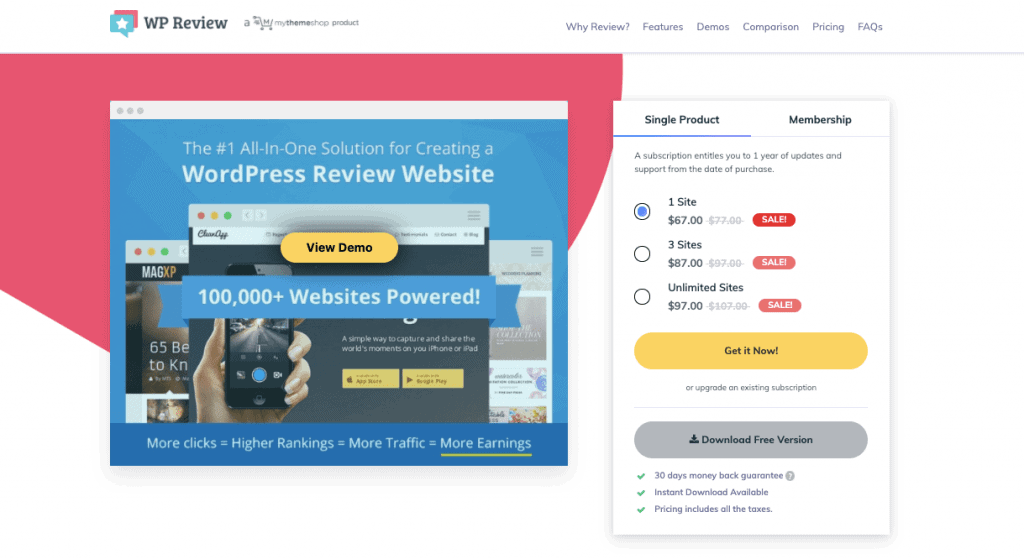
WP Review is another powerful plugin for creating review boxes in your content. The industry-leading options panel allows you to customize the way you want.
Whether you are reviewing products, books, software, movies, games, or anything else WP Review is the perfect review plugin. It supports 19 types of rich snippets.
You would get several templates to design the review box. In total, there are 16 unique templates to choose from. Before applying the template on your site, you can see the demo on their official website.
To make the review box stand out, you can also add CSS effects. WP Review also has the feature to create popups and notification bars that will act as an attention grabber.
Key Features of WP Review Pro
- Supports 19 rich snippets
- 16 unique templates
- Star rating system
- Popup and notification bar
- Custom images for rating
- WooCommerce integration
- User comments and review
WP Review Pro Pricing
WP Review Pro has 3 plans.
- Free: You can install the plugin and start using it for free.
- Premium: This plan allows you to test all the features of WP Review for a small yearly fee.
- Membership: With the Membership plan, you would get access to WP Review with 150 other products. This plan costs $19 per month.
6. All In One Schema Rich Snippet
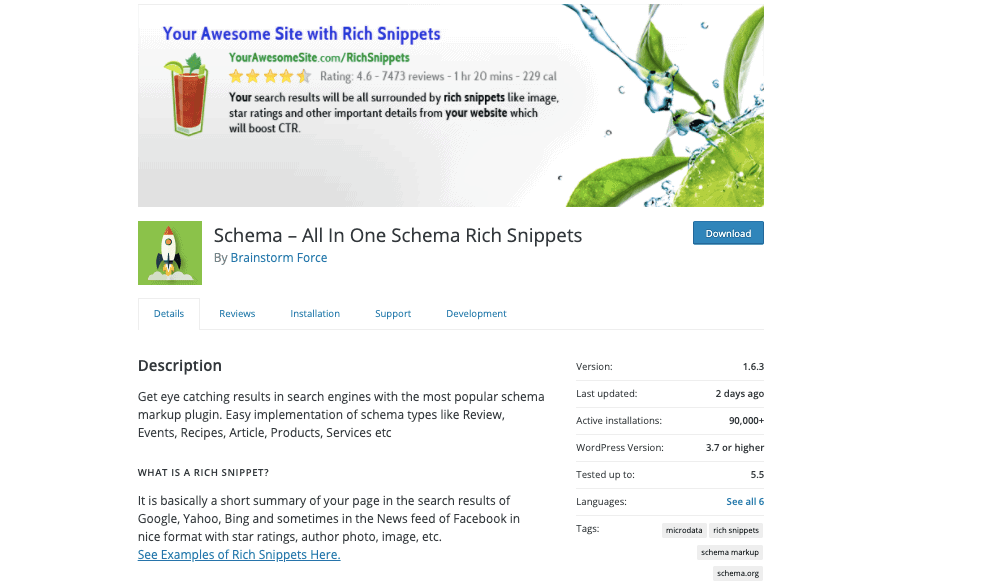
If you head to the WordPress plugin repository and search for Schema plugins, then the All In One Schema Rich Snippet would be among the first three results. It is one of the most popular plugins having over 90K installs.
It provides an easy implementation of schema types like Products, Services, Reviews, Events, Recipes, Articles, etc. To get eye-catching results in the SERP, these schema markup plugins would be helpful.
To get eye-catching results in search engines you can set many types of schema markups using this plugin. It provides an easy implementation of schema in posts and pages.
Key Features of All In One Schema Rich Snippet
- Easy to implement
- Support many types of schemas
- Set what would display when a user shares on Facebook
- This plugin is free to use and you can download it from the WordPress.org website.
7. Schema Plugin

Schema is another popular WordPress plugin used especially for implementing schema markups. It is fast and lightweight and is best for adding structured data markup in JSON-LD format automatically.
It is very easy to use and has minimal options. You can enable that option that automatically adds schema to your post. It also allows you to add a custom schema to any post or page.
For confirmation, you can test it in the Google Structured Data Testing Tool. The premium version allows you to customize the source data of schema.org properties.
Key Features of Schema Plugin
- Easy to use
- Lightweight and loads faster
- Output JSON-LD format (most recommended by Google)
- Extend its functionality via other plugins
You can download this plugin from WordPress.org for free. There is a premium version that provides some additional functionalities.
8. WP SEO Structured Data Schema
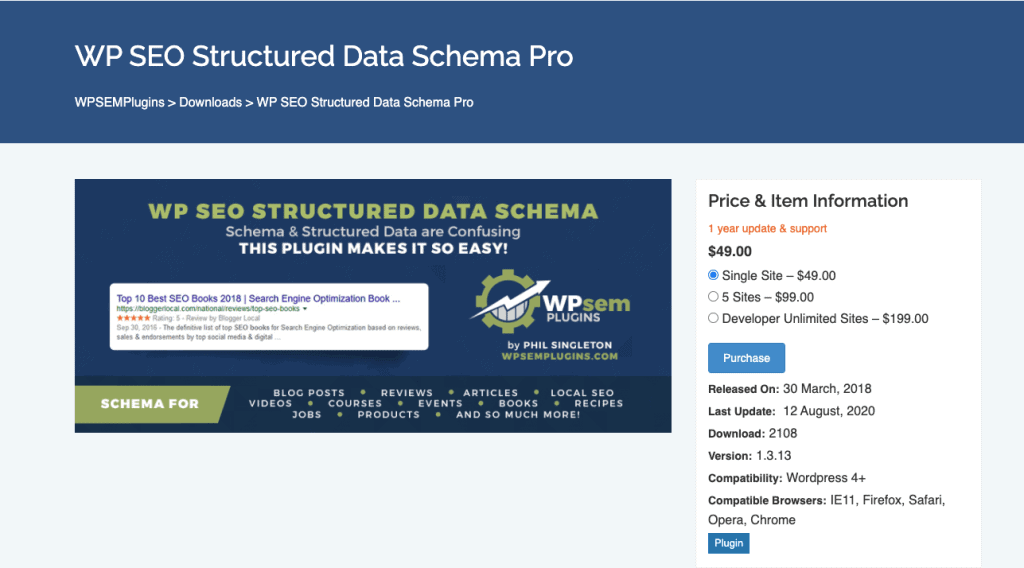
WP SEO Structured Data Schema is a free plugin to add structured data and schema to your website. This plugin provides a super-easy way to add schema to any post or page.
It has over 40K downloads and many five-star ratings. It provides Schema.org standard markup to increase the chances that search engines like Google show some additional information.
Key Features of WP SEO Structured Data Schema
- Easy to use and implement schema on any page or post
- Supports custom post types
- Includes auto-fill function
- Supports WordPress multisite
- Output in JSON-LD format
Pricing of WP SEO Structured Data Schema
This plugin has both a free and paid version. The price depends on the number of sites you are going to use this plugin.
- Single Site License: $49.00
- 5 Sites License: $99.00
- Unlimited Sites (Best For Developers): $199.00
9. StarCat Reviews

StarCat is an all-in-one plugin for creating dedicated review websites. You can automate this plugin and it automatically implements schema markup in posts and pages.
You can add multiple review criteria and provide users with a complete overview of this product. It has WooCommerce integration that provides notifications and reminders.
Adding schema markup using this plugin will allow you to show various things in search results.
Key Features of StarCat Reviews
- Easy to implement
- WooCommerce integration
- Automatically add review schema to rank higher in Google Search.
- Pros and cons section for each review
Premium add-ons are available. It includes a Comparison table add-on, Review post type, Photo Review add-on, Review CPT add-on, and WooCommerce Notifications add-on.
Pricing of StarCat Reviews
StarCat Reviews plugin has two bundles. They also provide a free trial.
- Personal Bundle: $39 per year
- Business Bundle: $59 per year
10. SNIP: Rich Snippets by WP Buddy
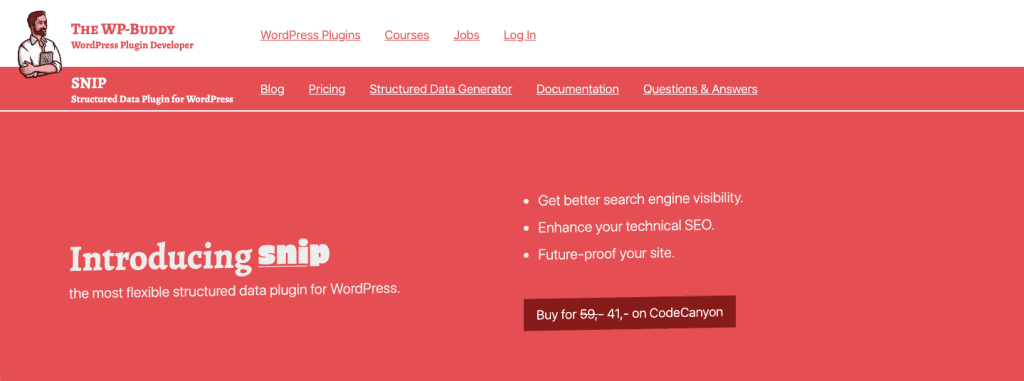
SNIP is another WordPress for structured data. It gives search engines a better understanding of what is on your page and increases the chance of getting featured in a rich snippet.
No programming knowledge is required to set up this plugin. The installation process is easy and you can automate the process for implementing markups.
Key Features of SNIP
- Easy to set up and use
- Outputs valid JSON+LD syntax on your site
- Can automate structured data generation
- Lightweight that leads to faster execution
Pricing of SNIP
SNIP plugin is available for purchase on Codecanyon.net. It costs $59 for a single website.
11. Schema & Structured Data for WP & AMP
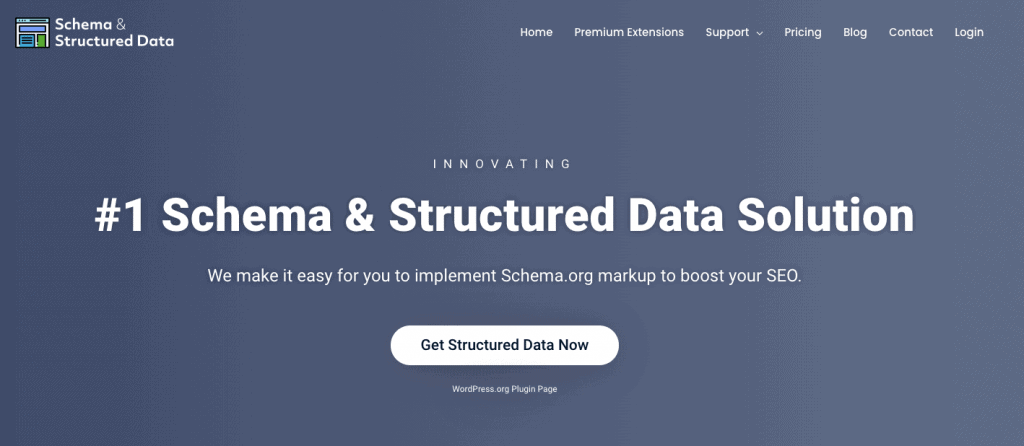
Schema & Structured Data for WP & AMP is another widely used WordPress plugin to add schema markup. It adds Google Rich Snippets markup according to Schema.org guidelines in any post or page.
Currently, this plugin has more than 35 schema types including Local Business, Web page, Article, Recipe, and Product. The conditional display includes or excludes any posts or pages from schema markup implementation.
Key Features of Schema & Structured Data for WP & AMP
- Supports more than 35 schema types
- Supports AMP for WP and AMP by Automattic plugins.
- Conditional display fields
- Schema-type blocks in Gutenberg
Pricing of Schema & Structured Data for WP & AMP
This plugin has 4 plans. It changes based on the number of sites you use the plugin.
- Personal: With this plan, you can use this plugin on a single website, and costs $99.
- Webmaster: With this plan, you can use this plugin on 10 websites, and costs $149.
- Freelancer: With this plan, you can use this plugin on 25 websites, and costs $299.
- Agency: With this plan, you can use this plugin on unlimited websites, and costs $499.
There is also a free version available for download on WordPress.org.
12. WP Rich Snippets

WP Rich Snippets is another easy-to-use schema markup plugin for WordPress. After implementing a markup on your website, search engines will be indexed and rank more relevantly to their search queries.
It supports the most popular schema.org markup types and you can use it in any post or page. You would get many add-on support with this plugin. This way you can extend the functionalities as well.
Key Features of WP Rich Snippets
- Easy to configure
- Supports most schema types
- Extensive documentation that helps you to get started
- Various add-on support
Pricing of WP Rich Snippets
WP Rich snippet comes with 4 plans. Expect the Ultimate plan, you will get 1-year support and updates.
- Personal: This plan allows us to use the plugin on a single website and costs $69 per year.
- Plus: This plan allows you to use the plugin on 3 websites and costs $99 per year.
- Professional: This plan allows you to use the plugin on the unlimited website and costs $199 per year
- Ultimate: This plugin allows you to use the plugin on unlimited websites and costs $399 per year. You would get unlimited support and unlimited updates with this plan.
13. Schema APP Structured Data
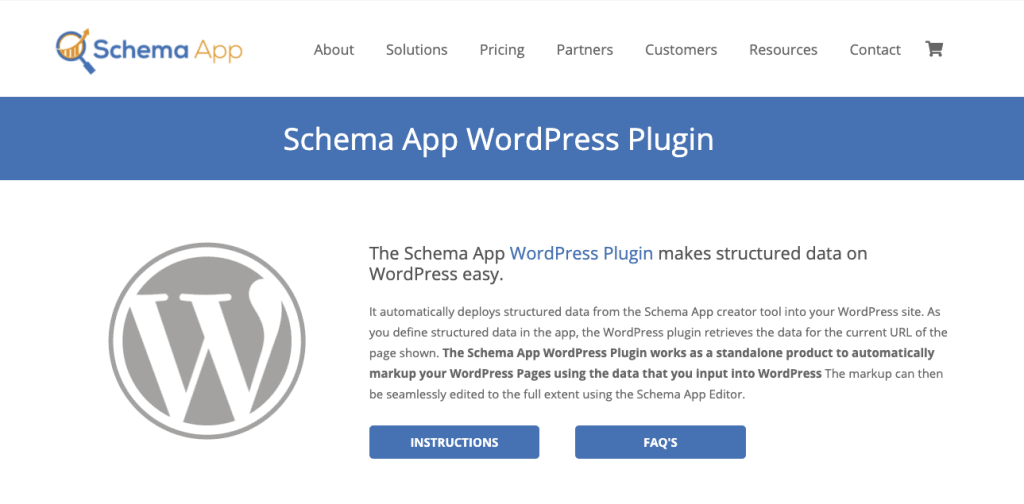
Schema App Structured Data is another newly launched markup plugin for WordPress. Popular blogger and digital marketer Neil Patel has also recommended this plugin.
After installing the plugin you can automate it and markup will automatically be applied to posts and pages. The plugin also provides all three Google Site Structure features Breadcrumbs, Sitelinks Searchbox, and Your Site Name in Results.
Key Features of Schema APP Structured Data
- Automatically add schema markup to posts and pages
- Google site structure features
- Output JSON-LD for each page
- Post and page widgets
- WooCommerce features to get product-rich snippets
Pricing of Schema APP Structured Data
Schema App Structured Data has 4 plans.
- Pro: With the Pro plan, you can use the plugin in a single website (Up to 1,000 unique pages) which costs $30 per month.
- Pro Multisite: With the Pro Multi-Site plan you can use the plugin in 10 websites (Up to 10,000 unique pages) which costs $100 per month.
- Premium: With a Premium plan, you can use the plugin in a single website (Up to 5,000 unique pages) which costs $400 per month.
- Enterprise: With the Enterprise plan you can use the plugin in a single website (Up to 10,000 unique pages) which costs $700 per month.
14. Five-Star Business Profile and Schema
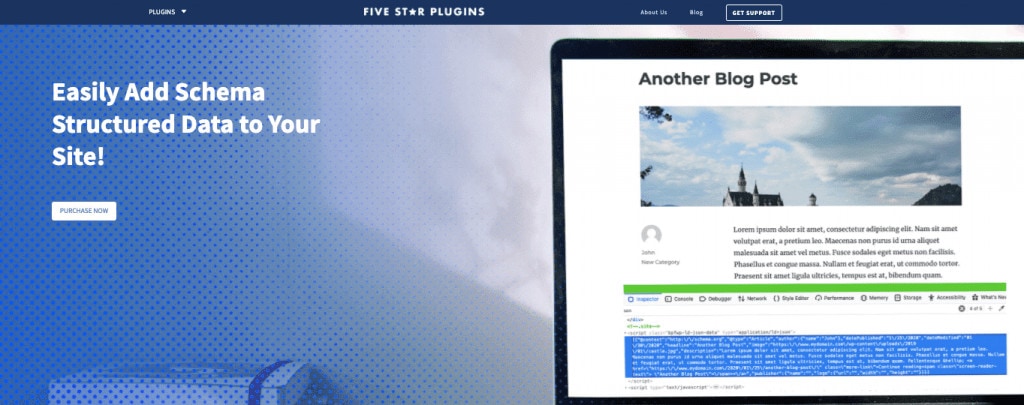
Five Start Business Profile and Schema is another best schema markup plugins for WordPress. It has a special feature that lets you create a contact card to add all your business details with the correct structured data.
You can automatically add schema markup to any post or page. In addition to that, you can edit them individually as well.
Key Features of Five Star Business Profile & Schema
- Add JSON-LD schema to any page
- Support for all organization schema types
- Business profile contact card
- WooCommerce integration
This plugin is available for free on WordPress.org.
Conclusion
So these are some of the best schema markup plugins for WordPress. Adding schema markup to your site may demand some additional tasks. But search engines can better understand your pages and give a higher ranking.
In this post, we have listed 14 plugins that can be helpful for you. According to your requirements choose one of them. Feature-rich snippets can drive more clicks and organic traffic to your website.
