Copywriters are the lifeblood of any company.
Without a great copy, no one would know about a product or service, and no one would be interested in buying it.
That’s why it’s so important to have the best copywriting software at your disposal. With the right tools, you can create content that is both compelling and effective.
Great copywriting software can help you in every step of the process. It can ease your workload and give you a helping hand when you need it most.
Best of all?
You don’t have to spend a fortune on these tools! These are either free or inexpensive, and they’re incredibly useful for any profession that requires writing.
In this article, we will uncover the list of best copywriting softwares that you can use to create high-quality content pieces.
What is Copywriting Software?
Put simply, copywriting software is a tool that helps you create high-quality content.
It can automate the process of turning a rough draft into a finished piece by helping you avoid mistakes and typos.
Some common examples of this type of software are Grammarly and Hemingway Editor.
A copywriting tool can also help you create persuasive copy for marketing purposes, such as advertisements. The use cases for copywriting software are infinite.
Here is an idea that you can use as inspiration:
Accurate copywriting, whether for blogging or journalism, requires an effective understanding of grammar and punctuation.
Here, copywriting tools will help you write blog posts, articles, reports, speeches, presentations, and essays without worrying about typos or grammatical errors spilling over into your work.
Features Copywriting Software Must Have
First things first. Any copywriting software must be user-friendly. A copywriter who doesn’t have time to figure out how the software works will never find it useful, so ease of use is a must.
Then, below is the list of all the essential features you should look into before investing in any copywriting tool:
- The ability to help create high-quality content.
- Easy collaboration with team members.
- The ability to track changes and keep a history of edits.
- Strong grammar and spell-checking tools.
- The ability to find synonyms and antonyms for words you don’t know (optional).
- Plagiarism detection software in case you need to check your work against other sources.
- A social media post planner for creating custom posts on your favorite sites (optional).
- The ability to split test content with some software or at least be able to A/B test content within the software (optional).
With that out of the way, let’s move on to our list of the best copywriting softwares.
1. Coschedule Headline Analyzer

Coschedule Headline Analyzer is a great tool for copywriters who want to create compelling headlines.
It analyzes your headline and gives you feedback on how well it will perform.
This can be extremely useful for understanding which headlines are more likely to get clicks.
Headlines are a crucial part of any copywriting. They have to be compelling enough for people to want to read the full piece or watch the video. Otherwise, they’ll never know about your great idea!
This is where the Coschedule Headline Analyzer comes in.
It allows you to quickly generate headlines that are guaranteed to get clicks by analyzing your headline from various angles and metrics like word count, SEO score, word mixture, and more.
How to use a Coschedule Headline Analyzer?
Using the Coschedule Headline Analyzer is very easy.
All you need to do is enter your headline in the box and click – “Analyze.”
The tool will then produce a score out of 100 for that headline, then give you advice on what you can do to improve it.
For example, let’s say that you write a catchy headline that doesn’t perform well:
“You’ll Never Believe Who This Celebrity Dated” – 60 out of 100.
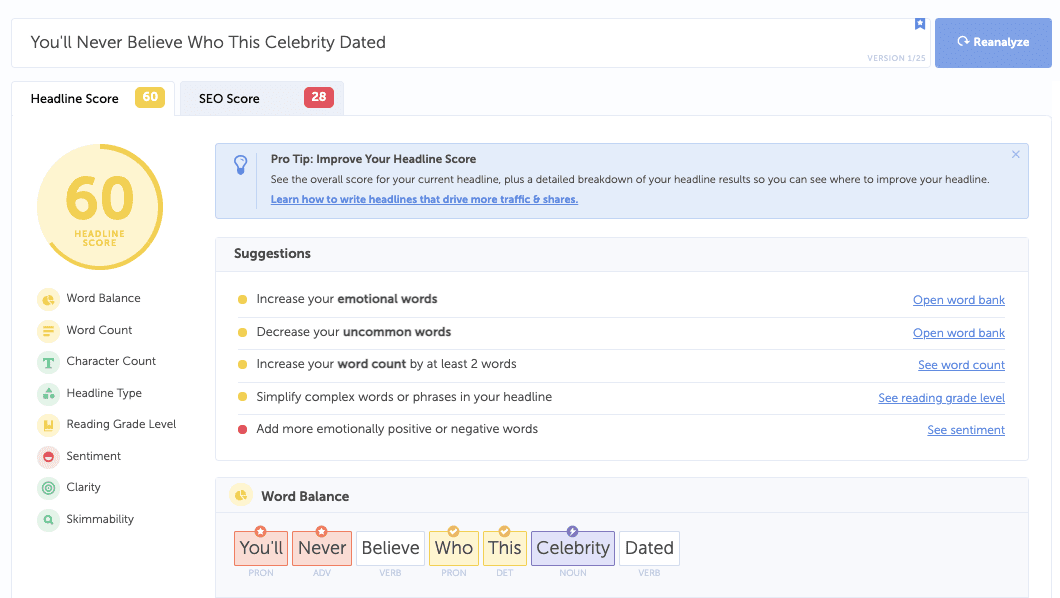
Based on this score, Coschedule will tell you to split test the headline by changing some words around or try asking yourself if the headline is really worth being clicked on.
This is a crucial part of copywriting because, in the end, all that matters is that your customers click your headline and see what you have written in its entirety!
Coschedule Headline Analyzer Features
- Helps you improve your content’s CTR (click-through rate).
- Suggests ways to improve headlines that don’t get clicked.
- Helps you write powerful and clickable headlines by simplifying the process of split testing and analysis.
- Helps you determine the SEO score of your headline.
Coschedule Headline Analyzer Pricing
Coschedule offers a free plan with limited features. For the full package, it’ll cost you $29/month/user with access to all the features.
2. Jasper.ai (Formely Jarvis)
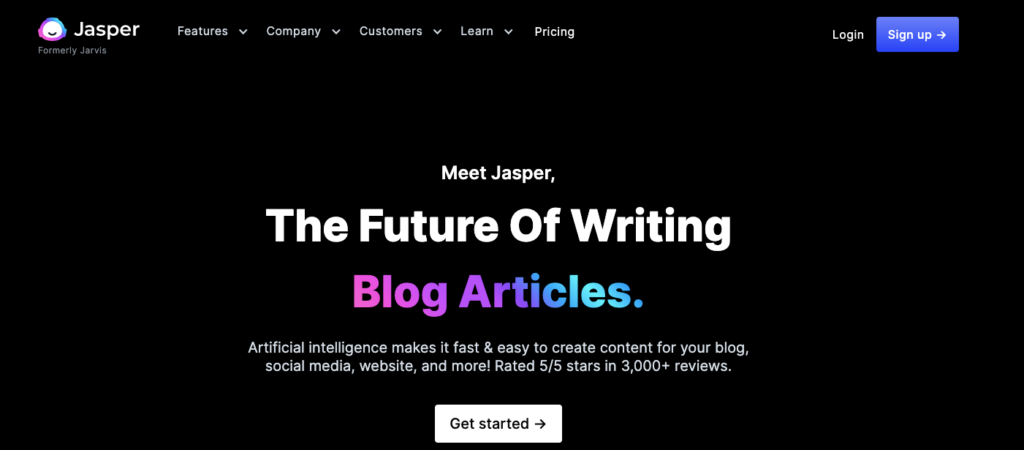
Jasper.ai (formerly called Jarvis) is a fantastic machine-learning tool for creating perfect content with the help of AI.
Jasper is an up-and-coming AI writing software that helps you create compelling content by suggesting ideas and headlines from a vast database of pre-written data that covers most topics imaginable.
It’s great as a brainstorming partner as well as a copywriting tool.
Jasper can help you write better copy by suggesting ideas that are used in successful ads around the world.
Jasper.ai has a lot of templates from which you can create your writing, from product pitches to movie trailers and advertisements.
To get the most out of Jasper, you’ll need a topic for inspiration and feed Jasper with all the possible data that you can. It will take care of the rest very well.
Some of the most famous Jasper templates that can assist you with copywriting are long-form assistant, content improver, AIDA framework, Unique Value Proposition creator, story generators, and much more.
How to Use Jasper.ai?
To use Jasper.ai, you first need to sign up for an account.
Once you have registered, you’ll be able to access the main page where you can start creating your content.
You can either start with a blank slate or choose from one of the many templates that Jasper has to offer.

Once you have chosen a template, Jasper will walk you through the steps needed to create the perfect copy.
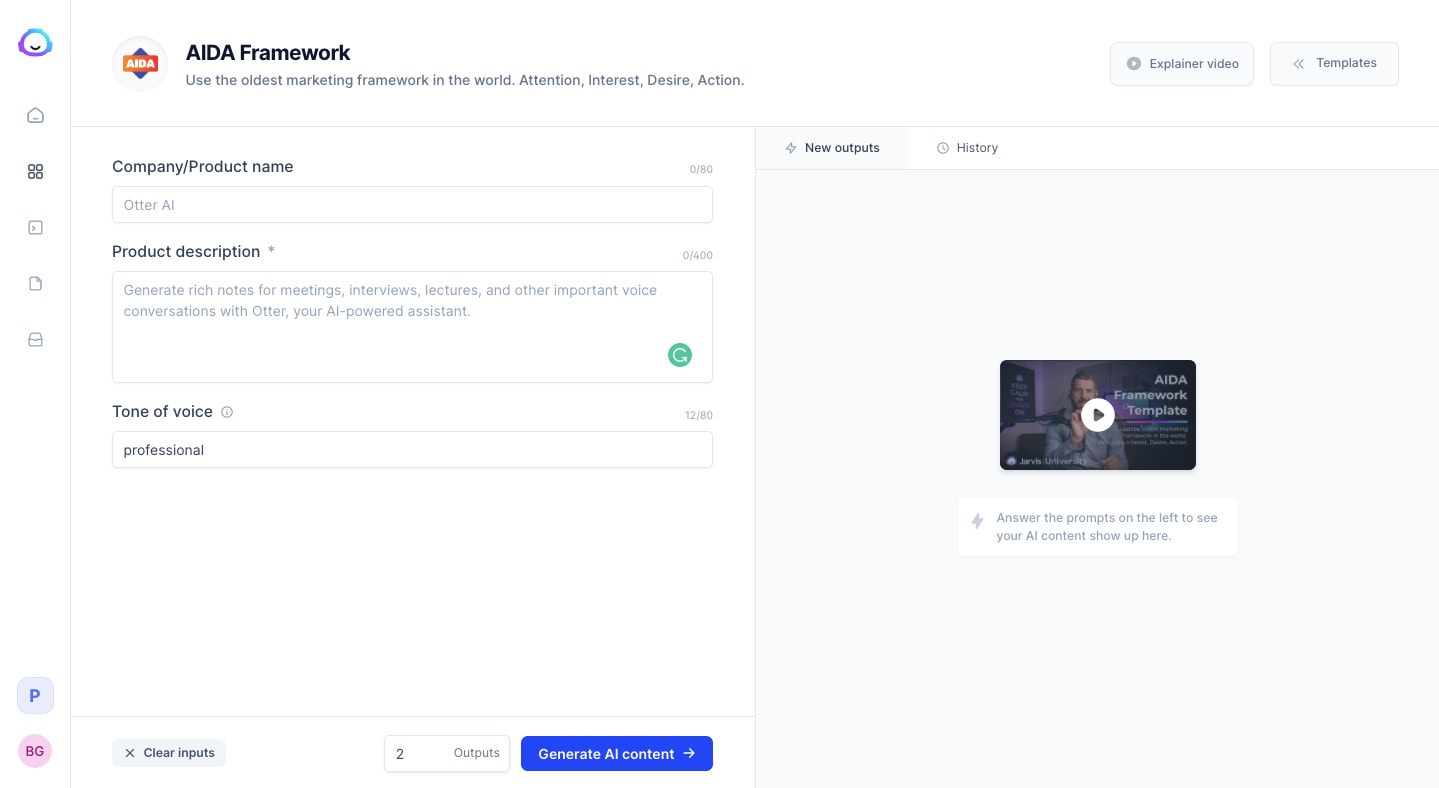
It’s as simple as filling in the blanks!
Jasper offers many helpful features like grammar correction, plagiarism checking, and more.
Jasper.ai Features
- Get headline suggestions for your writing.
- Helps you improve your writing skills by offering real-time feedback based on the template that you choose.
- Offers countless templates with more added every day.
- Grammar correction feature to make sure your work is perfect.
- Plagiarism checking to make sure that all of your copy is 100% original.
Jasper.ai Pricing
Jasper provides a 5-day free trial, where they offer 10000 words for free.
Their Starter plan starts from $29/month for 20000 words while their Boss Mode plan starts from $59/month for 50000 words. Remember that if you choose to access the long-form assistant feature, make sure to go with the Boss Mode plan.
3. Grammarly
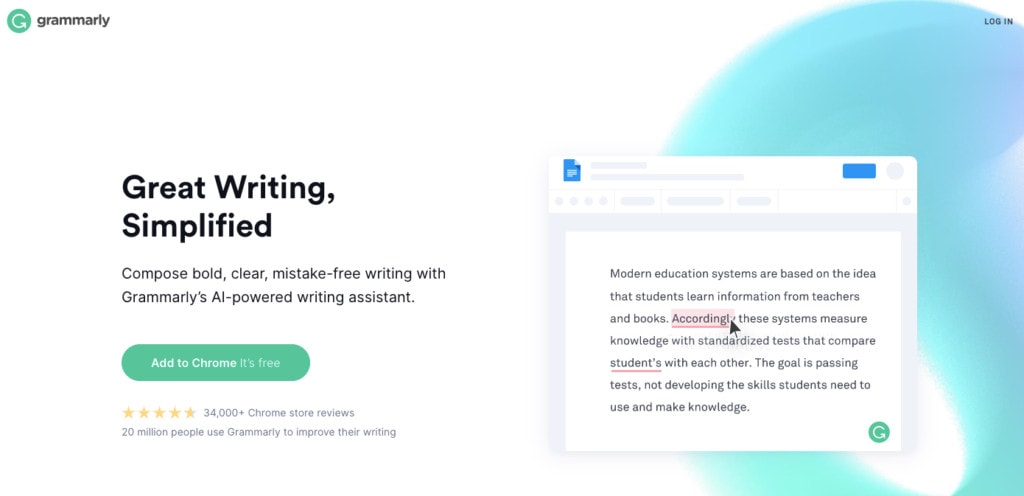
Grammarly is an online proofreading tool that checks your writing for errors and suggests improvements.
Grammarly is perfect for writing blog posts, social media updates, emails, and whatever else you have to write all by yourself.
Grammarly may not have been specifically created for copywriting purposes, but it does have some very useful features that can help out any copywriter on his journey to success.
Grammarly helps you avoid bad grammar, typos, punctuation mistakes, and even misused words. It also suggests ways to make up for any mistakes that may have occurred during writing.
If you’re worried about making silly spelling mistakes, you can use the Grammarly extension or plug-in, which checks your work as you type.
As a copywriter, you’ll be writing a lot, and Grammarly is the perfect tool to use for that.
Grammarly can help you out with even more than just spelling mistakes. It will also check your text for plagiarism, and suggest improvements to word choice, sentence structure, style consistency, tone of voice, etc.
How To Use Grammarly?
To use Grammarly, you first need to sign up for your free account. Once you have registered, Grammarly will start checking everything that you write.
You can check all of your writing in the dashboard, which is available at the top left corner of your screen below the Grammarly icon.
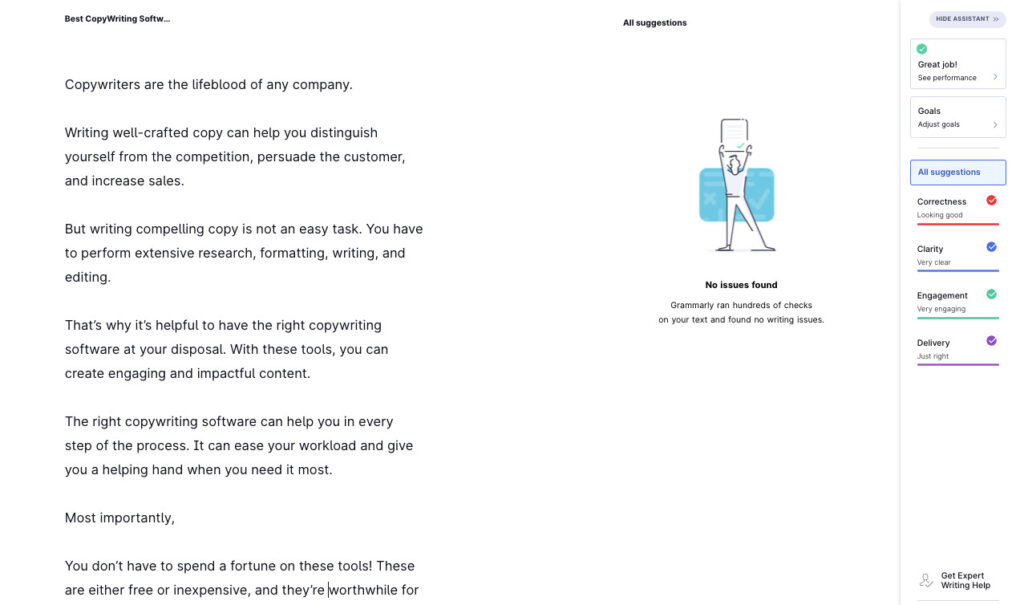
Thanks to their Chrome extension, you can now polish your writing on the web without having to use any other third-party tool.
Grammarly Features
- Check for more than 250 types of writing mistakes.
- Use Grammarly’s word counter tool to know how many words you have written without having to look at the stats yourself.
- Grammarly’s proofreading feature helps you improve your writing skills by catching common mistakes that most people tend to make.
- Sort out any grammatical mistakes with ease.
- Get suggestions (synonyms) on any words by double-clicking on that word.
Grammarly Pricing
Grammarly has a forever-free plan. It has limited features but will help with your most common writing issues. You can use Grammarly’s free plan for unlimited documents and online content.
Grammarly Premium starts at $12/month with unlimited access to all the paid features and more.
4. SmartCopy

SmartCopy is an AI writing tool by Unbounce. It uses machine learning to check for errors, repetitions, passive voices, and more.
It will also tell you if your sentences are long or difficult to read, which helps improve readability.
SmartCopy’s writing score feature lets you know what score your copy has received so that you can improve it accordingly.
SmartCopy is not limited to correcting basic sentence structure. It is well equipped with advanced features such as an Ad Copy generator, Catchy Taglines creator, Landing Page Copy generator, and much more.
It works with six different languages, namely English, Portuguese, Spanish, French, German, and Dutch.
Their content expander feature is a blessing in disguise. It helps you avoid the typical writer’s block and assists you by expanding the paragraphs once you fill in some blanks.
This helps in writing long content and copies faster than ever before.
How To Use SmartCopy?
Once you sign up for the free plan, SmartCopy will ask you a few questions about your business, industry, audience, and brand keywords.

Once you have completed this, you can start using the SmartCopy Tool.
There, you can choose from their basket of over 30 templates and start working on polishing your content.

I find their content expander tool to be the most useful. It allows you to write essays, articles, and summaries within minutes if not hours.
SmartCopy also has the option to ask for help whenever you need it. Just click on the ‘?’ icon and write your query, and someone from SmartCopy will assist as soon as possible.
Their client support is amazing and quick to respond, which makes them a highly recommended tool for copywriting software!
SmartCopy Features
- Simplifies the process of writing and polishing copy.
- Helps in creating excellent ad copy, taglines, and landing pages.
- Helps increase readability by suggesting simpler sentence structures.
- Lets you polish your content with specific themes like product positioning, positioning of your brand, use cases, and more.
SmartCopy Pricing
SmartCopy has a free plan (Starter) where you can use any of their templates 5 times per day. The premium plan (they call it Growth) with unlimited features costs $49/month.
5. Copy.ai

Copy.ai is a web-based tool that helps you with your copywriting tasks using AI. Copy.ai can suggest creative ideas, topics, and strategies to help you write better content.
It even suggests the time of the day when you should send out an email or social media post so that it’s received well by your target audience.
The tool can also suggest suggested topics that you can use for your sales presentations.
Copy.ai even suggests emailing subject lines based on the day of the week and time to increase open rates and click-through rates.
Unlike other AI tools, Copy.ai provides its users with over 90 templates to get started, which is phenomenal.
You can use unique tools ranging from cliffhanger creators to brainstorming templates such as growth ideas.
Unlike other software, Copy.ai focuses on providing scalable results to businesses that want to automate their copywriting efforts and save themselves some time and cost.
If you are a copywriter who engages in creating compelling landing pages through your words, then this tool is worth giving a try.
How To Use Copy.ai?
Sign up for a free account and you will be able to use the free plan with limited credits.
Once you have created an account, you can start using the tool by selecting a template. Copy.ai provides over 90 templates to get started with. You can also use unique tools such as blog posts and paid ad templates.

It is important to mention that Copy.ai does not just write on autopilot, but it learns from what you do and suggests new phrases it thinks will work better for your audience.
Every copywriter knows that writing without a spell checker is the worst thing ever!
With Copy.ai’s proofreading feature, you can proofread any content you write, receive suggestions for improvements, and fix mistakes.
Once you are happy with your work, you can publish your content on any outlet of your choice or save it into drafts.
Copy.ai enables you to manage all your draft articles in one place, making it easy for you to keep track of everything that’s been published and what’s still in the draft.
Copy.ai Features
- Can be accessed from any device.
- Optimize content for blog articles, emails, social media, landing pages, and more.
- Saves time and money for companies around the world.
- Uses machine learning to deliver the best possible results.
- Neural text generation allows for a vast array of combinations and permutations.
Copy.ai Pricing
Copy.ai’s free version gives access to 90+ templates but with only 10 credits per month. To get unlimited credits, you can upgrade to their premium plan which costs $49/month.
6. ClosersCopy

ClosersCopy is one of the most advanced copywriting tools on the market. It uses AI to help you write better copies faster.
ClosersCopy has a huge database of phrases and words that have been proven to convert, so you can write more effective copy quickly and easily.
The tool allows you to select a template and personalize it according to your requirements.
Some of the templates available in ClosersCopy include pitches, landing pages, sales pages, reward emails, direct response ads, video scripts, and more.
You can run an analysis on your target audience as well as use additional tools such as Google Analytics to enhance your copy.
ClosersCopy is one of the most competent tools on the market, and it uses Artificial Intelligence to help you write better copies faster. Your success in content marketing hinges largely on how well you can communicate with your target audience.
It’s not enough to have a wonderful idea-you need to be able to communicate it.
Loved and supported by millions, ClosersCopy is one of the few AI copywriting tools out there that offer copywriting ability in over 120 languages.
Additionally, their features like clean UX, templates, thesaurus, shortcuts, collaborations, etc, make it even more enjoyable and convenient to use.
How To Use ClosersCopy?
Copywriting is a way to write a text that is interesting and persuasive.
You might be asked to write copy for things like ads or websites. There are lots of different software programs that can help you do this, but closerscopy.com is one of the best.
It’s easy to use and can help you write better copy quickly and easily.
After heading over to their website’s homepage, you’ll be able to create your account and add all of the web pages that you need to write a copy for.
You can also add content pages by clicking “add page.” You can add a name, headline (which is like an abstract), body text (including images and links), tags, and notes. Your headings will automatically show up on the main page.
You can then click on any of them to start editing. You’ll be able to use the pre-written copy that you made, along with hundreds of different images and links.
ClosersCopy Features
- Make a better copy for ads, websites, and more.
- Clean UX makes it easy to use.
- In-built templates, thesaurus, shortcuts, collaborations, etc.
- Collaborate with friends or colleagues on projects using their group tools.
ClosersCopy Pricing
ClosersCopy does not offer any free plans. Their premium plans are divided into three categories:
- Starter ($29.99/month)
- Professional ($49.99/month)
- Unlimited ($79.99/month)
7. Copywritely
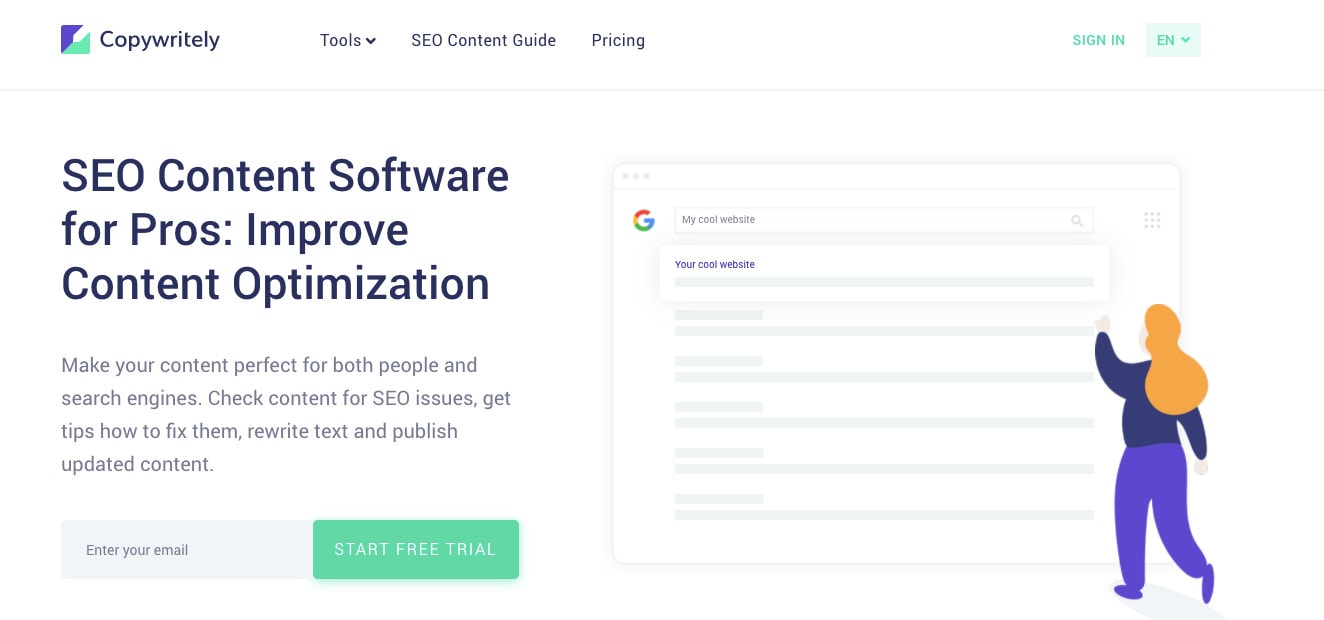
Copywritely is one of the best SEO content softwares on the market.
It helps you write better content for your website, which in turn can help improve your search engine ranking.
Copywritely also offers a wide range of features that make it easy to use.
For example, you can use their tools to check your content for plagiarism, to help with keyword research, and to make sure your content is readable.
Besides copywriting, Copywritely specializes in deep keyword research, readability checking, keyword SERP, density checking, and the list goes on.
Not only copywriters can benefit from this tool, but also marketers, bloggers, and SEO specialists.
Like other tools, Copywritely also provides built-in templates to generate wholesome tasks and achieve your writing goals.
Their content readability metrics and reporting make it easier for you to analyze your quality of content and measure/improve it accordingly.
In short, if you want to create content that is liked not only by your readers but also by search engines, then give Copywritely a solid try!
How To Use Copywritely?
Once you log into their dashboard, you can select any of the 3 tools that are available for free.
By default, the tool will show you a broad overview of your writing project.
From here, you can either click on “write” to start writing your content or “check” to check your content for plagiarism and readability.
After clicking “write,” you will be redirected to the next page where your writing tools will become available.
Start writing and Copywritely will give you suggestions to improve your content based on various SEO metrics like word count, semantic keywords, similar content, etc.
Copywritely Features
- Helps you write better content for your website.
- Offers a wide range of tools including a checker, editor, and analyzer.
- Built-in templates to generate wholesome tasks and achieve your writing goals.
- Integrates with Google Docs to make your work easier.
- Helps you check for duplicate content and locate plagiarism.
Copywritely Pricing
Copywritely does not offer a free version. Their premium plans are as follows:
- Personal ($18/month)
- Startup ($45/month)
- Company ($35/month)
- Enterprise ($67/month)
8. Squibler

Squibler is one of the most recent copywriting softwares on the market.
Squibler is an all-in-one tool that’s intuitively designed to help you do everything from writing headlines and blog post titles to coming up with ideas for your next project.
The tool is incredibly easy to use and allows you to do just about anything.
All you have to do is start typing in your post title, headline, or any other content that you’re trying to create, and Squibler will come up with hundreds of different ideas for you.
No matter whether you are writing a small article or a giant novel, Squibler has got you covered.
It is the only writing tool, as of now, that has task and project management functionality inside the dashboard.
You can create to-do lists for the day, manage your projects on the go, split-screen for healthy multitasking, and much more.
Collaborating with your peers on a writing project has never been easier. You can add members to the app and start working together and see the changes in real-time.
Squibler also enables a dark mode option for those of you who prefer it.
Overall, it is a great tool for teams who are looking forward to creating content that has the potential to go viral.
How To Use Squibler?
Once you log into their dashboard, click on any of their templates to get started or start from scratch.
To get the best results from Squibler, try to think as creatively as possible, and don’t be afraid to experiment with different words.
From their multipurpose yet minimalist dashboard, you can easily switch between different species, tasks, and projects and even use all of them together thanks to their split-screen feature.
The use cases of using Squibler are countless. It has book-writing software, novel writing, content writing, online journals, and even technical writing.
Squibler Features
- Provides innovative headline suggestions.
- Offers a mind map feature to make your writing more creative.
- Allows you to collaborate on tasks with colleagues in real-time.
- Gives you task and project management functionality inside the dashboard.
Squibler Pricing
Squibler offers a 14-day free trial. Their Pro plan costs $9.99/month.
9. Hemingway Editor
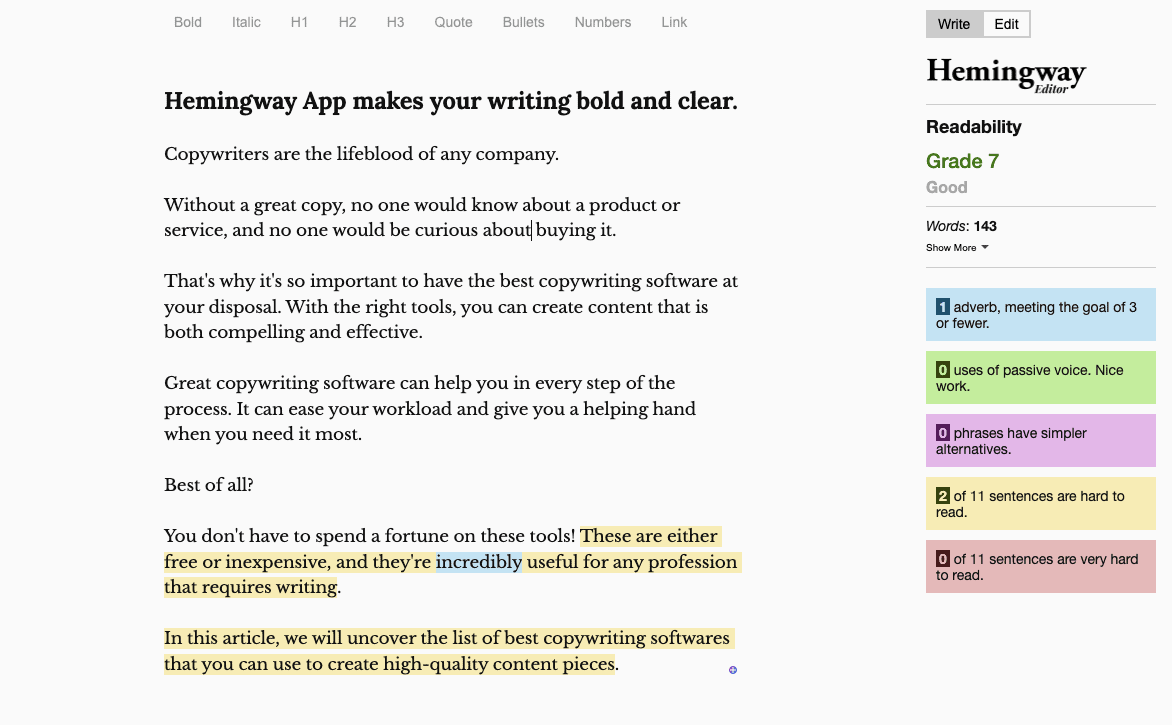
Hemingway Editor is a freemium copywriting software that does one thing, but it does it well.
It helps you identify lengthy, convoluted sentences in your work so you can simplify them into shorter, easier-to-understand ones.
Unlike other tools on this list that use complicated algorithms to do their job, Hemingway Editor takes a more human approach.
It grades your work based on the average grade level of adult English language users, so you know if your content is too complicated or easy to read.
Hemingway polishes your writing to that length where even the 5th grader can find it easy to read through your piece seamlessly.
Because Hemingway Editor is focused more on simplifying complicated sentences, its best used with long-form content such as blog posts and articles.
Some of its readability metrics like grade, adverbs, passive words triggering, hard sentences, etc, provide a balanced approach to writing wonderful copy.
If you choose to go with their premium app plan, you get extra features like sharing and transferring your content to platforms like Medium and WordPress within one click.
How To Use Hemingway Editor?
As Hemingway Editor runs on a cloud server, you can access it directly from any web browser. They also have a desktop app for Mac as well as Windows.
In their browser app, you don’t even need to create an account to get started.
You can simply start writing in their editor and it will start giving you suggestions to improve. Scan through them and apply them as needed to your work.
Hemingway Editor Features
- Removes all the junk from your writing without any compromise on readability.
- Helps you write more clearly and concisely with its readability suggestions.
- The Hemingway App is available almost everywhere.
- Offers a free version as well to try before buying.
Hemingway Editor Pricing
Hemingway offers a lifetime free plan. Their premium desktop app costs $19.99 as a one-time fee for a lifetime of use.
Conclusion
Copywriting is the process of writing creative or persuasive text for use in advertising and other forms of marketing.
It can be a difficult task, but using the right tools can make it easier.
These softwares and tools will help you write better and faster.
I agree that there are many more tools out there that are not listed here. This is because everyone’s choice for ‘good’ is subjective.
We found these apps to be the most useful, trustworthy, and most importantly, converting – based on various reviews and further research.
In this article, we have listed nine of the best copywriting softwares and tools available. We hope you find one that suits your needs and skyrocket your copywriting skills with these amazing apps!
Have any suggestions? Share your thoughts in the comments section below!
