Did you know that the human brain can create enough electricity to light a small bulb (Source)?
That’s right, our brains are incredibly powerful machines, capable of doing some pretty amazing things. And one of the most amazing things it can do is help us create wonderful pieces of writing.
But for a lot of people, the fear of grammar mistakes holds them back from unleashing their true potential as writers. They rely on tools like Grammarly to help them catch those pesky mistakes and make their writing shine.
But what if there were other tools out there that could be just as effective in helping you improve your writing?
Tools that don’t cost anything and are readily available online? Tools that are so good, might help you become a pro writer.
Well, there are!
8 Free Grammarly Alternatives To Help You Write Better Than Ever Before
In this blog post, we’ll be taking a look at 8 of the best Grammarly alternatives that will help you write better than ever before.
1. ProWritingAid (Best Grammarly Alternative)

ProWritingAid is a great grammar-checking tool that can help you improve your writing by catching grammar mistakes, typos, and overused words.
Fortunately, it comes with a free Chrome extension that will highlight mistakes in your writing as you type.
Its real-time improvement suggestions are also very helpful in pointing out where you can improve your writing.
The best part?
Its 20 in-depth writing reports will help you take your writing to the next level by understanding your strengths and weaknesses (like style, summary, overused words, cliches, etc).
While you write, you also learn to write better and with much more clarity, thanks to their explanations, videos, and quizzes (besides in-app suggestions).
ProWritingAid also comes with a built-in word explorer and thesaurus that can help you find just the right words for your writing.
Lastly, the integrations with popular writing tools like Scrivener, Google Docs, and WordPress make it a great option for writers who want a comprehensive writing tool.
Notable Features
- 20 in-depth writing reports
- Built-in word explorer and thesaurus
- Integrations with popular writing tools
- Create personalized rules
- Real-time improvement suggestions
Ratings
- G2: 4.4/5
- Capterra: 4.7/5
- TrustRadius: 8.9/10
Pricing
ProWritingaid comes with a forever free plan while their monthly subscription for the paid plan costs around $13.8/month.
2. WhiteSmoke

If you are someone who is regularly in need of a grammar checker, then you might want to consider WhiteSmoke.
WhiteSmoke is an AI-powered software that provides real-time grammar checking as well as writing suggestions. It also offers a plagiarism checker and a Translator tool.
You can use the software online or download it as a plugin for Microsoft Word, Outlook, or Firefox to use offline. It also has a Chrome extension.
With WhiteSmoke’s grammar and sentence checker, you can be sure that your writing is free of mistakes. The software also highlights any errors in your text so you can correct them quickly and easily.
WhiteSmoke also has a translator tool that can help you translate your text into over 50 different languages. This is a great feature if you need to communicate with someone who speaks a different language.
They also come with over 100 text templates that you can use for different purposes, such as emailing a client or writing a cover letter.
Notable Features
- Grammar checking
- Real-time suggestions
- Plagiarism checker
- Translator tool
- Text templates
Ratings
- G2: 4.6/5
- Capterra: 4/5
- GetApp: 4/5
Pricing
WhiteSmoke has a free plan with a free chrome extension. The Essential plan costs $9.95/month with an additional $2.5 for the mobile app. The Premium plan costs $14.95/month with an additional $2.5 for its mobile app.
3. Writer
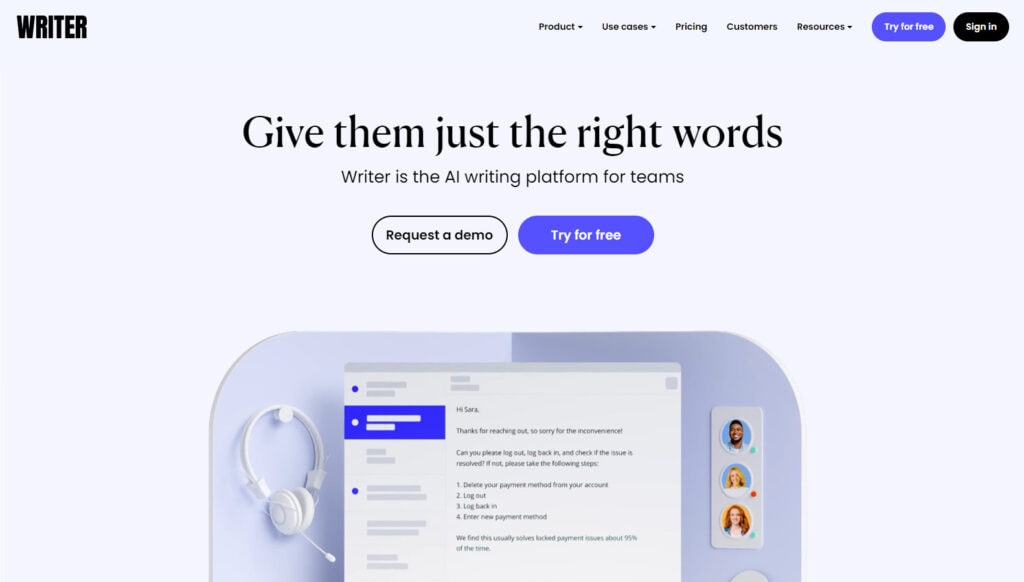
Writer is a solid grammar checker that offers a great free version with tons of features. It’s a great option for those who want something simple and effective while enjoying a variety of features.
What I like most about Writer is the visual interface. It’s easy on the eyes and makes for a pleasant editing experience.
The Terminology feature is also great. It allows you to quickly a database and creates brand terms that you don’t want to change or modify. This is a feature that I’ve found to be indispensable in my work as a marketer.
One of my favorite Writer feature features is Team Snippets. They are the shortcuts that you and your team can use to quickly insert common phrases. This is an excellent way to improve your team’s efficiency and maintain a consistent voice across all of your communications.
If you work with a team, you’ll also appreciate the collaboration features in Writer. You can easily share documents and comments with your team members and see who’s working on what in real-time.
Notable Features
- Visual interface
- Terminology database
- Team Snippets
- Collaboration features
- Free extensions
Ratings
- G2: 4.6/5
- Sitejabber: 5/5
Pricing
Writer has a free version and a 30-day free trial on their paid plans. The Pro plan costs $11/month while the Team plan costs $18/month.
4. QuillBot
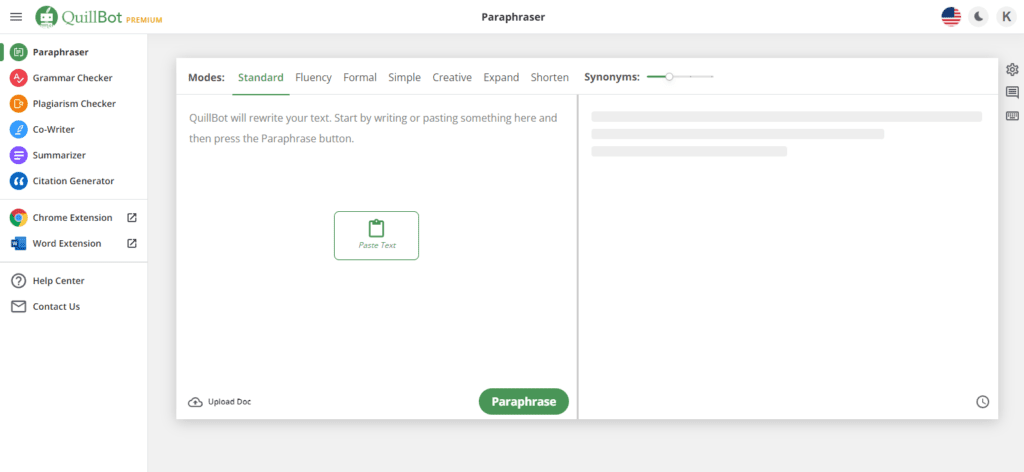
If you’re looking for a powerful grammar checker that can also help improve your writing style, QuillBot is a great option.
QuillBot uses artificial intelligence to provide feedback and suggestions on how you can improve your writing.
Although the primary purpose of QuillBot is paraphrasing, it can also help with grammar correction and spelling mistakes too.
One of the best things about QuillBot is that it can be customized to your specific needs.
For example, you can choose the type of feedback you want to receive, such as grammar suggestions, style suggestions, or both.
QuillBot can also be integrated with apps like Google Docs and Microsoft Word, which makes it even more convenient to use. Plus, the Chrome extension makes it easy to check your writing for mistakes while you’re working on a document.
Notable Features:
- The type of feedback can be customized
- Integrates with popular apps like Google Docs and Microsoft Word
- Chrome extension available
- Deep paraphrasing
- AI writing magic recommendations
Ratings
- Capterra: 4.7/5
- G2: 4.3/5
Pricing
QuillBot provides a forever-free plan. The monthly premium plan costs $9.95/month.
5. Sapling.ai

If you’re looking for a grammar checker with a little more oomph than Grammarly, then you’ll want to check out Sapling.ai.
This AI-powered tool not only checks your grammar but also offers suggestions on how to improve your writing.
Sapling.ai is particularly good at catching errors that Grammarly might miss, such as incorrect verb tenses and misplaced modifiers.
It’s also great for helping you improve your sentence structure and choose more powerful words.
Like Writer, Sapling also comes with a snippet feature that allows you to save pieces of text that you often use.
Sapling works on all web browsers and can be integrated with almost all productivity tools including Notion, Google Docs, and Evernote.
Sapling is one of the few grammar tools that also provide a summary and a sentence rewriter. This can come in handy if you need to quickly paraphrase a piece of text or condense it down to the most important points.
Notable Features
- Advanced grammar checking
- Snippet feature
- Integrations with popular productivity tools
- Language detection
- Profanity filter
- Summarizer
Ratings
- G2: 4.8/5
- TrustRadius: 9.3/10
- Capterra: 4.6/5
Pricing
Sapling has a free plan that you can use on Chrome, Google Docs, MS Word, and Outlook. The Pro plan costs $25/month.
6. Ginger

Ginger Software is a spelling and grammar checker that uses artificial intelligence to correct errors in spelling, grammar, and punctuation.
It also provides suggestions for improving the style and clarity of writing. Ginger Software is available as a plugin for popular word processors, as well as a standalone app.
The Rephrase feature helps users reformulate sentences to improve clarity and engagement. The app also includes a dictionary, thesaurus, and translation tool.
You can double-click on any word and come up with AI-based meanings, synonyms, and even example sentences.
Besides grammar checking, Ginger also helps you with – Sentence rephrasing, Translation, Punctuation checker, Proofreader, And more!
Notable Features
- Contextual grammar checker
- Correct several mistakes at once
- Smart AI recommendations on words
- Integrations
- Translate content to 40+ languages
Ratings
- G2: 4.3/5
- Capterra: 4/5
- SoftwareAdvice: 4/5
Pricing
Ginger does offer a free trial on their premium plans (as of now) but they do provide a forever free plan with all the essential capabilities. The paid plan starts at around $4.89/month.
7. Hemingway Editor
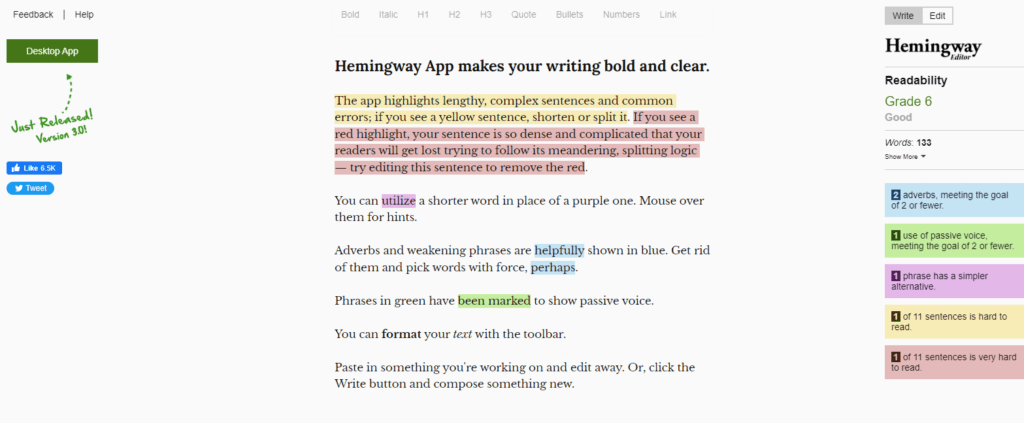
If you’re looking for a grammar checker that goes beyond the basics, Hemingway Editor is definitely worth considering.
It’s designed to help you tighten up your writing by identifying errors and making suggestions for improvement.
Unlike some grammar checkers, Hemingway Editor doesn’t just highlight potential issues – it also provides clear explanations of why each correction is needed.
This makes it a great tool for learning as well as editing. And if you’re not sure about a particular suggestion, you can always ignore it and move on.
It gives you content a readability score, word count, sentences that are easy to read, phrases that can be improved, adverbs, and more.
Hemingway Editor is available online and as a desktop app for Mac and Windows.
Best of all, Hemingway Editor is free and very effortless to use, so there’s no reason not to give it a try.
Notable Features
- Clear explanations of suggested corrections
- Highlights errors and suggests improvements
- Available as a desktop app or online
- Ease of use
Ratings
- G2: 4.4/5
- GetApp: 4.2/5
- Capterra: 4.2/5
Pricing
Hemingway Editor is completely free to use. However, their app for Mac and Windows costs $19.99 as a one-time fee for lifetime usage.
8. Wordtune
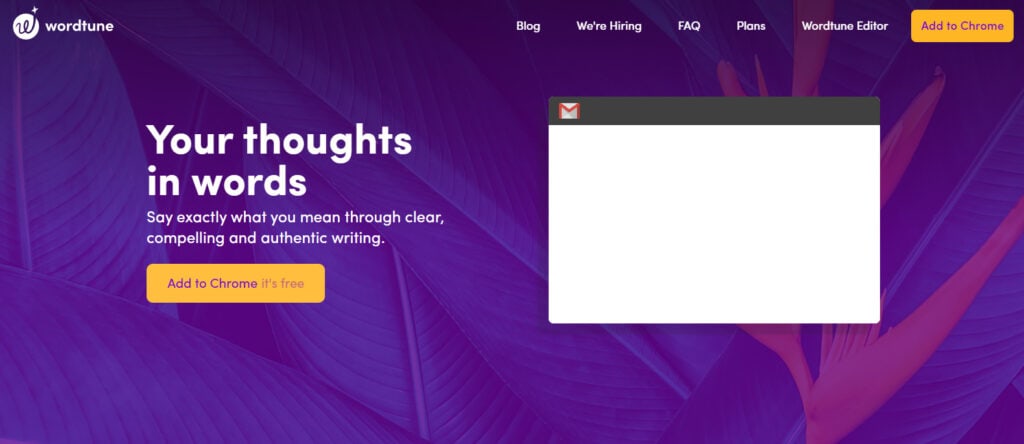
Wordtune, as the name suggests, is all about fine-tuning your writing. It’s a great grammar checker, and it can also help you with style and readability issues.
The best thing about Wordtune is its versatility and flexibility in terms of usage. You can use it as a grammar checker, style guide, or even a thesaurus. And if you’re not satisfied with the results, you can always tweak the settings to suit your needs.
Besides everything, Wordtune’s rewrite features work like a charm. It can help you rephrase sentences without changing the meaning, and this is something that not many grammar checkers can do.
Also, you can have so many options to choose from for every sentence that you wish to paraphrase or enhance. Be it Gmail, Google docs, or even WhatsApp web, Wordtune works almost everywhere.
Additionally, you can expand or shorten any sentence, make it either formal or more casual, and so on. This makes it a great tool not just for writers but also for students and professionals who want to improve their writing skills.
Notable Features
- Grammar checker
- Style guide
- Rephrase sentences without changing the meaning
- Versatility and flexibility
Ratings
- Capterra: 4.6/5
- TrustRadius: 9/10
- G2: 4.4/5
- ProductHunt: 4.3/5
Pricing
Wordtune offers a free plan allowing 10 rewrites per day. To get unlimited usage on every feature, you can choose to upgrade to their Premium plan which costs $9.99/month.
Conclusion – Which One Is the Best Grammarly Alternative?
There are many different Grammarly alternatives on the market, all of which claim to be the best. However, only a few of them can truly stand up to the test.
We’ve highlighted 8 of the best grammar checkers that will help improve your writing skills – from Hemingway Editor, which helps you learn as you edit, to Wordtune, which is great for versatile and flexible usage.
So what are you waiting for?
Start using one of these tools today and see how your writing improves overnight!
