You may have heard a lot that WordPress is SEO Optimized.
But the truth is, it’s not.
WordPress is just an SEO-friendly platform and only installing WordPress not gonna help to rank better.
If you truly want to rank your WordPress site, you need to optimize your WordPress site for SEO.
Today, I am going to share the best WordPress SEO practices you can start implementing now. And I can assure you that after reading this WordPress SEO guide, you can do SEO for any WordPress website like a Pro.
WordPress SEO: All You Need To Know
SEO is the acronym for Search Engine Optimization. At first, it may sound like rocket science but believe me, it’s not.
In simple terms, SEO is a technique used to drive organic traffic by ranking higher in SERPs for specific keywords.
SEO is categorized into 2 parts:
The whole SEO process revolves around these 2 terms.
In SEO there is no specific term like WordPress SEO. But doing an SEO audit and taking major steps to improve the SEO score of any WordPress Site is termed “WordPress SEO”.
Why Do You Need To Focus On WordPress SEO?
No doubt WordPress is one of the best CMS (Content Management systems) powering more than 25% of global websites.
Nowadays WordPress has become a hot favorite of developers. It is being used to create business websites, E-commerce stores, and blogs.
So ranking without learning Search Engine Optimization is nearly impossible. The first step they could take further is learning the SEO of WordPress sites.
Unfortunately for most people, SEO is just limited to installing an SEO plugin. So it became necessary to learn & implement real SEO techniques.
Why WordPress is Better for SEO?
Most people think WordPress is SEO optimized.
But it’s not.
It is just an SEO-friendly platform that has made the SEO process easy. With the use of SEO plugins, you can take control of the SEO.
SEO plugins give you the power to control your site’s search appearance, and content optimization (both search engines and readers) and you can also play with meta tags.
Best WordPress SEO Strategies 2025
1. Install and Configure SEO Plugin

The first thing I would recommend is “Install & Configure WordPress SEO Plugin”.
SEO plugin makes the whole SEO process easy for you and it helps in optimizing your content, improving On-Site SEO & solving indexing-related issues.
You can also control your search appearance by optimizing Site Title, Meta Description, Post Title, and Focus Keywords.
These plugins also offer functionalities like Meta Tags, Sitemaps, Robots.txt Control, Breadcrumbs, and Redirections that fix Technical SEO-related issues that help in better crawling & indexing.
Previously I was using Yoast SEO but now I have switched to the Rank Math SEO plugin. Rank Math is a one-stop solution for all SEO-related issues.
SEO Plugin VS Genesis Framework SEO Feature: Which to Choose?
No doubt Genesis Framework is one of the best SEO-optimized theme frameworks. But I would not recommend you use Genesis SEO functionality.
Genesis’s inbuilt SEO feature can cause problems when you change your theme or if Genesis closes the SEO feature shortly. So I recommend using an SEO plugin instead of the inbuilt SEO feature.
2. Setup Custom Permalink Structure in WordPress
Clean Permalink helps in higher rankings. So next thing I would recommend is setting up the custom permalink structure from WordPress Settings.
To change the default permalink structure follow these steps:
1. Log in to your WordPress Dashboard.
2. Hover over settings and then select Permalinks.

3. Select the Post name as a Permalink structure.
4. Click on Save Changes.
3. Install a Social Sharing Plugin
People love to share content that they find helpful. And Search engines take Social signals into account
If the site got more engagement from social media and people are sharing content search engines take this as a clue and you will see some ranking increase.
This could only happen when you have enabled the social sharing feature on your blog. use and recommend Social Warfare Plugin.
4. Add Site to Google Search Console
Google Search Console (previously known as Webmaster Tool) is an online tool provided by Google for the Webmaster. It contains a set of tools to improve your site’s online presence.
Once you add your site to Google Search Console it will start collecting data and notifying you when something is wrong with your site.

Most people use it just for submitting Site Map and checking out the Crawl errors but it is more worthy.
You can improve your site’s search appearance by implementing structured data and modifying and removing duplicate metadescriptions.
Along with that, you can check out the keywords that are driving traffic to your blog, an overview of your internal linking structure, and domains linking back to you.
5. Use Kthe eyword Rich SEO Title
The title is the first thing that is visible to visitors even before the content.
If your titles are boring and not optimized for High CTR no one will be going to click on them. And if you’re not getting any traffic your content doesn’t count.
You will only get organic traffic when people click on your site URL on a search result. And this gonna only happen when you work over your Titles.
Your SEO title can also help in higher rankings if you use the main keyword in the title.
You need to admit
Ranking on the first page isn’t enough. A study has shown that the top 3 search results got most of the traffic.
How to change your SEO Title?
- Log in to your WP dashboard.
- Open the Post/Page you want to edit.
- Scroll to the bottom and find your SEO plugin settings.
- Under the General tab (Rank Math plugin) You can see your SEO title settings.
Not ranking in the top 3 positions? Use these Title Hacks to increase CTR
- Use Natural Sentiment in Your Title
- Use Numbers in the Title
- Start the Title with the Main keyword
- Use Power Words (Free, Secret, Hack, etc)
Note: Don’t over-optimize your Titles or don’t create a title that doesn’t justify your content.
6. Write In-Depth Content
Machine learning and artificial intelligence have made search engines smarter. Now Search Engines can understand the content better.
Studies have proven that in-depth content performs and ranks better.

The main of the Search Engines is to provide the best results for the search queries.
So next time you start creating content try to cover every aspect of that topic. In that case, you will get evergreen content and your reader will get a complete solution to their problems.
7. Keep Keyword Density Low
Keyword density is measured in percentage and can be calculated as the number of times your targeted keyword appeared on a web page to the total number of words on that web page.
Stuff keywords that got ranked on 1st page were old School SEO techniques. Now search engines have become very strict.
And in 2020 keyword stuffing can vanish your site from the search result and can also lead to penalization.
What is the perfect keyword density for better SEO?
If you have noticed SEO Plugins labeled Keyword density up to 2.5% as good. But I kept it as low as possible.
If you are writing a post it’s natural for your keywords to come in titles, headings, and in between the content. Your motive should be to keep it as natural as possible.
8. Link To Authority Sites in your Niche
Linking to an authority site in your niche means you are linking to your competitors. Some of you may consider it a foolish approach.
To understand this better first you need to understand the psychology behind linking.
The main objective of linking is to strengthen your article and provide more value to your readers.
It’s nearly impossible to covereveryy aspect related to a topic in a single post. And if your competitors have already created content on related topics there would be no harm to linking them.
If you do so that will help in building a relationship with your fellow blogger.
Pro Tip: When you link to an authority site you can do email outreach & ask them to share your article and ask for a backlink. That will help to build a strong backlink portfolio & reach a new audience.
9. Link To Your Old Articles
Linking to your old post is an old SEO tactic that works like a charm. You can take the example of Wikipedia.

Internal linking not only helps in your SEO effort but also helps in increasing page views, reducing bounce rates & adding more value to your content.
How Internal linking can help you with WordPress SEO?
For example, you have a blog post with lots of domains pointing to it.

You can use that link juice to rank other posts. You just have to place a link to your related post and the link juice will start passing through it.
Another tactic you can try out is,
Find out the posts that are already ranking on the first pages of the Search Engine and then add a few internal links to other posts and let the organic traffic dig in deeper.
10. Optimize Images For SEO
No doubt images produce a great user experience but at the same time, they can also drive a decent amount of traffic.
Just you need to take care that your images are SEO optimized.
In some niches (Fashion & Recipe) it can do wonders and drive lots of traffic while in others it’s not that effective. That doesn’t mean you can ignore image SEO.
How to Optimize Images for Better SEO?
Optimizing images for SEO isn’t rocket science. You need to take care of the following points while adding images to the post and pages:
11. Set Clean Permalinks
Permalink is one of the important aspects of SEO and most people ignore it.
Instead of an SEO-friendly permalink structure, they choose a random one that harms SEO.
Don’t know what is Permalink?
Permalink is also known as a Permanent link and it is the complete URL structure of pages, blog posts, archives, and categories of a website.
One of the main purposes of Permalink is to separate posts, pages, and categories from each other which helps in easy navigation, and Search Engines also index permalinks on SERPs.
What is the best Permalink Structure for SEO?
There is a lot of chaos about permalink structure out there. Some people prefer a Day and Name structure, some use a category base structure, and others use a custom permalink structure.
Personally, I use a custom permalink structure or post name permalink structure. The post name permalink structure looks clean and precise.
It also gave me the freedom to change the permalink completely from the WordPress editor.
This is how my permalink structure looks like: https://startupvortex.com/rank-math-seo-plugin-review/

The best permalink structure for SEO should have the following Key Points:
- Contains Focus Word
- Short and Precise
- Related to your content
- Free from stop words (is, am, are)
How Clean Permalink Structure Can Improve SEO?
Here are two examples of Permalinks:
https://startupvortex.com/Wordpress-Seo/
https://startupvortex.com/2018/04/15/wordpress/Wordpress-Seo
Which one would you prefer to visit?
Clean one and the ugly one? Most people prefer the clean one because a clean permalink structure specifies the post idea clearly.
This will help to increase the click-through rate in SERPs and studies have shown that Google will boost the ranking of the site which has more CTR.
How to set up a Permalink for a new post in WordPress?
To setup permalink for a new post just click on the edit option, fill the new permalink and click on Ok.
That’s it.
Always Keep in Mind: Never change the permalink of the already published post.
When you change the permalink of published posts your visitors will get 404 error because URL of your post has changed but Search engines will point to the old URL which is now not available and it will negatively impact Search Engine rankings.
What to do if you want to change the permalink of the published post?
If in any case, there is a need to change the permalink of the published post just add the 301 redirects.
This will redirect your old URL to the new URL until your new URL is indexed in SERPs and visitors not face any issue.
12. Write Compelling Meta Description = High CTR

Google has confirmed that meta description is not a ranking factor but it can influence your site’s ranking.
Want to know how?
Well for that, you first need to know,
What is the Meta Description?
Meta Description or Meta Description Tag is an HTML tag that summarizes your page content and displays it in the search result.

If you want to check out the meta description of any page just right-click on the mouse and select View Page Source.

Since information inside the Meta Tags is not directly visible to your readers Search Engines can see that and scrap it out and show it in the search result.
The main purpose of meta tags is to guide search engines and users about the page content.
Optimum meta description length generally varies between 150-300 characters but Google’s latest meta description update allows up to 150 characters.
How To Add Meta Description In WordPress?
Adding meta descriptions to your posts and pages is very easy. But for that, you should install an SEO Plugin. I like the Rank Math and use it on most of the sites.
To add/edit meta description with the Rank Math plugin follow these steps:
Login to your WordPress Dashboard.
Click on Post> All posts.

Select the post and click on Edit.
Scroll to the bottom and click on Edit Snippet. You will find an option to add/edit meta descriptions.
How Meta Description Can Influence Site’s Ranking?
As I have already told you that CTR (Click Through Rate) can influence your site rankings and you can maximize your site’s CTR by writing the compelling the meta descriptions.
Sometimes Google can scraps the main points from your content and displays as a meta description (depends upon users’ search query). So it’s a good idea to write detailed content.
13. Make Proper Use of Categories & Tags
The main purpose of using categories and tags is to organize your content and provide a great user experience.
If you blog about more than one topic you need to focus on content categorization so your site doesn’t get messy.
Every WordPress blog uses categories either in the header or in the Sidebar section that provide an easy navigation feature.
WordPress plugins also use categories and tags to show related posts which can help to reduce bounce rate if content categorization is proper.
What’s the difference between the Categories and Tags?
Since both categories and tags are used to organize your content there is one simple difference between them.
Category specifies a broad topic while Tags describe your specific topic.
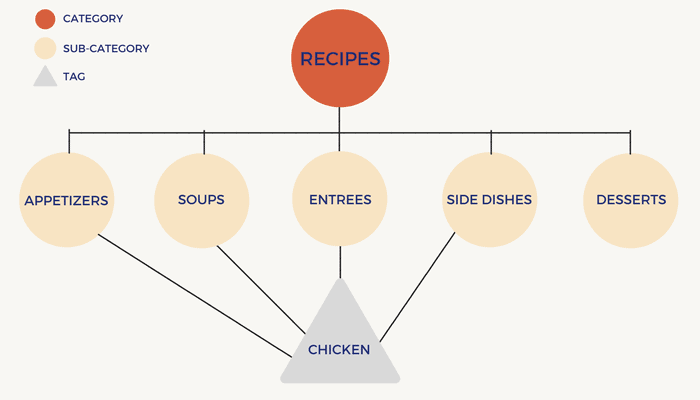
Are there any SEO benefits of using Categories and Tags?
There is no direct SEO benefit to using categories and tags. Search engines will not treat this as a ranking factor.
But it will help in sorting content and great user experience that indirectly helps in SEO.
One drawback of using a category is that sometimes it can cause content duplication issues. As most of the category pages show excerpts of your content and if have been enabled to index the categories on the Search Engine that will lead to a content duplication problem.
So I will suggest you No-index your categories and tags.
You can use Siteliner to check your site’s duplicate content.

14. Use Rich Snippets
The snippet refers to the description of search results shown by search engines. On the flip side, a Rich snippet shows you additional information related to your post.

Rich Snippet makes your site more visually appealing in SERPs by displaying some additional information such as:
- Review Rating
- Product Details
- Product Price
- Reviewer Name etc.
To show a rich snippet in search results you can make use of Rich Snippet Plugins. My recommendation is WP Review By Mythemeshop.
15. SEO-Friendly Navigation

Website navigation plays a crucial role in web designing practices.
Easy navigation not only provides a great user experience but can also improve rankings if done properly.
Your most valued Pages/Content should go to the navigation menu. In that case, the users get to know what is your expertise or what topics you cover. And it also gave an idea to Search Engines about your content.
Easy navigation helps in lowering bounce rates and increasing page views. To make your navigation menu more SEO-optimized use the following tips:
- Make it Clean and Precise
- Make Proper Use of Categories
- Add the most valued Pages/Content in the Navigation Menu
- Use Dropdown and Mega Menus
16. Use Breadcrumbs
Breadcrumbs are navigational links that display the current position of the user on-site.
The main aim of Breadcrumbs is to provide easy navigation for users. Users can navigate easily on-site without hitting the previous/next button in the browser.
Along with that it also gave clues to search engines about the site structure.
You may have also noticed most of the top authorities sites like Moz, Neil Patel, and WP Beginners uses Breadcrumb on their site.

Another great benefit of breadcrumbs is that:
If you are using a long & ugly permalink you can hide it behind your breadcrumb structure in SERPs.
17. Switch to Fast Hosting
Would you like to visit a site that takes too much time to load?
I am sure you won’t. No one likes to wait.
A recent study also shows that if a mobile page takes more than 3 seconds to load 53% of people will abandon that page. So your hosting needs to be really fast.
And, if we take a look at the Worldwide Market Share of Desktop vs Mobile Vs Tablet in March 2019 Mobile, is leading with 50.25% which means you can’t ignore mobile users.

So having a fast-loading site always has benefits. It not only helps to serve the page faster but also increases engagement and conversion which will ultimately benefit you and your business.
There are numerous hosting companies available online that claim to be the fastest. But WP Engine and Kinsta are the fastest ones for sure. You can go with their managed WordPress hosting plan.
If your site is brand new with lesser traffic you can opt for the shared plan of A2 Hosting & Bluehost. They are also good when it comes to budgeted hosting.
Google also announced that from July 2018 they will use mobile page speed as the ranking factor.
The “Speed Update,” as we’re calling it, will only affect pages that deliver the slowest experience to users and will only affect a small percentage of queries.
It applies the same standard to all pages, regardless of the technology used to build the page.
The intent of the search query is still a very strong signal, so a slow page may still rank highly if it has great, relevant content.
18. Use Cache Plugins
Cache Plugins store your website data inside the users’ browser which helps to load pages faster.
19. Use CDN
If you want more speed you can try out CDN.
CDN stands for content delivery network. They are simply servers placed at different locations and store your data inside them.

When the user requests the data, instead of processing data from original servers CDN processes data from nearby locations of the user, and data processing at a faster rate.
You can use Cloudflare (Free) and if you want more speed I recommend Key CDN (Free trial $10 Credit)
20. Compress Images

One more thing that you can do before uploading the image is, compress it.
Each image uploaded on a page increases the page size which will increase the page load time.
I have already specified that Page loading time also plays a role in SEO.
You can use online tools like Tinypng for compressing images and can use plugins like ShortPixel and Ewww Image Optimizer.

21. Use SEO Friendly & Responsive Theme
Are you using a poorly coded and badly designed theme? If yes then you need to change it.
But most people have ddoubts
Does changing the WordPress theme affect SEO?
The answer is Yes.
SEO optimizes the theme to make sure that your content is visible and understandable to the search engines and its clean and simple layout help to increase user engagement.
So If you are switching to a cleanly coded and SEO-optimized theme then it will definitely work. But in the case of a poorly coded and designed theme, it has a negative effect on SEO.
Now the question is:
How To Identify SEO Optimized Theme?
Most of the SEO-optimized themes have the following features:
- Responsive Design
- Schema Markup
- Super Fast Loading
- Cleanly Coded
- Structured Data
- Content Prioritization
As far as I know, the best SEO Optimized theme providers in the market are StudioPress and Mythemeshop.
Genesis Framework by StudioPress is the hot favorite of many Bloggers including me.
Will using the Nulled WordPress theme affect SEO?
This question is mostly asked by Newbies. Since they don’t have too much to spend so they start searching for alternatives and as a result, they get to know about nulled kinds of stuff.
My advice for Newbies is to stay away from these kinds of stuff. These may seem lucrative but it has a negative effect on your blog and SEO.
Most of the nulled themes have hidden codes in them that will start linking out spammy sites without your permission. It is an old but shady technique to manipulate Search Engine rankings by creating lots of backlinks.
Since you are linking out to spammy sites in a large amount Google considers it as a bad signal and can affect your blog negatively.
And in some worst cases, they create backdoors that can be used to hack your sites. So instead of nulled themes go with free themes and plugins.
22. Install a Security Plugin
WordPress Security and rankings are not directly linked but you will get shocked to hear that on average thousands of sites got blacklisted from Google and other search engines because they got hacked.
Also, hackers can use your site for unauthorized work and can completely delete data from your site. So it became necessary to make your site hackproof.
The first step you could take for securing a WordPress site is: to install WordPress security plugins.
WP Security plugins make your site more secure by making some changes in the WordPress core files.
You can enable Firewall, IP blocking, WordPress directory lockout, Two-factor authentication, etc. They are also equipped with an inbuilt Malware scanner that detects suspicious files on your site.
The few Security Plugins I recommend are Malcare, Wordfence & iThemes Security.

If your site is already infected with malware you can use Malcare for emergency malware cleanup.
23. Change the Default WordPress Admin URL
Keep your WordPress login page slug as it is similar to keeping your doors open.
In WordPress, the default login page slug is similar for all sites and everyone is aware of it.
Your default login page can be accessed by these 2 URLs:
Yourdomain.com/wp-admin
yourdomain.com/wp-login.php
If you have kept it as it is you are making a big mistake. Hackers can use it to hack into your site through Brute Force attacks.
And if you have set your default username as admin you need to change it immediately.
To change the WP-admin URL you can use plugins like WP-Hide.
24. Use HTTPS
Nowadays people are more concerned about their online security. They not gonna stick to a site that was labeled as insecure.
Recently Google announced that they will label non-HTTPS sites as unsecured on the Google Chrome browser.
And back in 2014 Google also announced that HTTPS was a part of ranking factors.
So it became mandatory to install SSL certificates on your site.
You can use Lets Encrypt and Cloudflare for free SSL certificates and certain hosting companies provide free SSL certificates with each hosting account.
25. Take Regular Backups Of the WordPress Site

Last but not least thing you can do to secure your site is by creating a complete backup of your site and storing it somewhere else than your hosting space.
You can use plugins like Updraft Plus for creating a backup of your site.
26. Use Robots.txt For Better SEO
Creating a robots.txt file can simply improve your WordPress site’s SEO.
Robots.txt is a text file that instructs Search Engines on what to crawl and what to ignore.
Why is the Robots.txt file Important?
Search engines spider-check out your robots.txt file before start crawling your site.
So Robots.txt file gave you the power to guide search engines Bots/Spiders.
In that way, you can tell the search engines what is important and needs to be indexed and what needs to be ignored.
Keep in mind that
The main purpose of robots.txt is to stop the crawling of unimportant things on your site so Search Engine’s Crawling budget can be used effectively.
But if you are using this for the no-indexing purpose it can affect your SEO.
Let me tell you why.
When you block something from the Robots.txt file no link juice will pass.
And consider a situation where some of the pages acquired backlinks but you decided to block them via the Robots.txt file. Since you have disallowed them so no link juice will pass which will definitely impact your SEO.
So Instead of disallowing them, use the ‘NOINDEX’ Meta tag. In that way, the page will not be indexed by search engines and the link juice will also pass to other pages.
How to check your Site’s Robots.txt file?
To check if your site has configured the Robots.txt file just enter:
www.Yoursitename.com/robots.txt
If it shows something like shown below then your site and the robots.txt file are configured.

If it shows some error and is not found you need to configure or fix it.
Check Out: How to Create and Configure Robots.txt file for Better SEO
27. Make Use of Sitemap
In the process of indexing what needs to be ignored, it is taken care of by the Robots.txt file while what is important and needs to be indexed first is taken care of by Sitemap.

What is a Sitemap?
A sitemap is an XML file that contains the records of web pages of your site. Along with making site navigation, better sitemap is also beneficial for SEO.
As it contains a list of important links to your site in one place which makes it easier for search engines to access and crawl.
For faster indexing of web pages, it is recommended to keep your sitemap file updated latest posts and page links and submit it to Webmaster tools.
How you can generate a Sitemap?
It is very simple to create a sitemap file with WordPress. You just have to install the plugin and configure it and it is ready to go.
Plugins that you can use to create sitemaps are Rank Math, Yoast, and Google XML Sitemap.

28. Fix Content Duplication With Canonical Tags
Content duplication can cause serious SEO issues. It can harm your rankings if your site has content overlap or if someone else has published your content on their site.
You can use Siteliner for internal content duplication issues.
You can tackle all these issues with the help of “Canonical Tags”.
What is a Canonical tag?
The canonical tag is used to inform the search engines about the original content source or main page in case of double content.
Canonical tags gave an idea to search engines that this URL is the source and needs to be displayed on the search result.

You may face scenarios where people will ask you to publish your content on their site.
In that case, ask them to use the canonical tag so your rankings do not get affected by content duplication.
Now the question is,
How to set up a Canonical tag in WordPress?
You can set up a Canonical tag easily by making use of the WordPress SEO plugin. Most of the best SEO plugins support Canonical URL(Cross-domain too) feature.
Canonical URL settings are available for each post and page.
You can find it under Advanced SEO settings in most cases. But settings may vary from plugin to plugin.

29. Fix Broken Links
Broken links are bad for both SEO and users. Sites with huge broken link (Internal & Outbound) profiles face issues like bad user Experience, high bounce rate, and loss of revenue.
When the site keeps flashing not found errors it annoys the user the most.
Search Engines bots also crawl every link on your site and if the list of broken links is high that can affect your site indexing.

You also need to keep an eye on inbound links. If someone is linking to your site and your site displays 404 errors it also affects your SEO.
To improve your SEO performance you should monitor broken links on your site.
You can use Plugins like Broken Link Checker for that.
Final Thoughts On WordPress SEO Strategies
WordPress SEO is not as hard as it sounds. If you follow these SEO tips and tricks carefully there is no need to hire an SEO expert.
You will start seeing positive results within a short time. And if you want to take SEO to the next level start building high-authority links.
For now, this is it.
I want to ask you what are your tactics to improve the SEO of the WP site.
Drop a comment below and share it with our readers.


