We are living in a digital age and consuming various forms of content. With the availability of high-speed internet and low-cost data plans, video content is growing in popularity. But there is a huge demand for text content and people visit various websites to consume it.
Now Google is putting more emphasis on the user attraction on a website than ever. So there is no second option than improving your website UX design. A long wall of texts is boring and no one want’s to consume it.
If you are not a programmer and want to add a table of content feature then you might face several difficulties.
To overcome this issue, you can use the WordPress table of contents plugins. It let visitors jump to the subheading right away. I will show you some of the best plugins in this category.
So let’s get started.
What is a Table of Contents?
A table of contents is a list of headings used within a piece of a blog post or web page. It contains hyperlinks to jump to a specific section with smooth scrolling. The idea is to keep your content well-structured and well-formatted.
You can treat it as the contents page in a textbook. You can check the page number and directly jump there without turning all the pages. Similarly, a table of content provides a hustle-free way to navigate the page.
Importance of Table of Contents
There are many advantages of using a table of content. So let’s discuss some of them.
1. Easy In-Page Navigation:
A table of contents is used to structure an article better. It divides the content into relevant sections with helpful headings. Visitors can use the hyperlinks inside TOC to jump to a relevant section.
It gives an overview of the content and helps your visitors understand what value your article brings to them.
2. Boost Your SEO:
SEO has become the most important thing for a website. You can’t rely on just an awesome piece of content and wait for Google to rank it. There are a lot of on-page and off-page SEO factors that affect the search positions.
Adding a table of content in your blog, help readers to stay longer on the website. It will boost your on-page time and reduce bounce rate. Now Google is showing links below some of Google’s search results also called site links. Visitors can click on that link and directly land on the section. Table of content is responsible for this type of link.
Content creators and SEO professionals uncovered some of the secrets of the Google algorithm. One of them is “longer content performs better”. But this doesn’t mean longer content is good for the readers. But sometimes it encourages readers to leave a website and increases in bounce rate.
So we need to provide readers with easy in-page navigation. It helps them to find what they are looking for. So the table of content can dramatically reduce the bounce rate and help retain visitors.
Best Table of Contents Plugins For WordPress
Our aim is to provide a better user experience and smooth readability. Unfortunately, WordPress doesn’t have a built-in feature to enable “jump” to a section in the article using a hyperlink. User Experience (UX) is a vital factor you need to consider while building a post, an article, or a guide.
To enable this feature in your WordPress website, you can use some of the best tables of contents plugins. We have done some research and come with a crafted list of plugins. So let’s discuss them in detail.
1. Easy Table of Contents

Easy Table of Contents is a widely used plugin for enabling a table of content in your posts. This is very easy to use and you don’t have to go through learning curves. This plugin comes with a huge list of features that you ever needed for creating jump links in a post.
After installing the plugin you can enable the auto table of content insertion feature. It works with the:
- Gutenberg
- Classic Editor
- Divi
- Visual Composer
- Elementor
- WPBakery Page Builder, and all other leading page editors.
So you should never worry about the compatibility issue of that plugin
You can enable/disable the table of content when the page loads for the visitors. It supports smooth scrolling so that visitors can land on the desired subsection.
Inside the WordPress dashboard, you can customize the look of the content table in the post.
The tables are responsive by default and fit to the display automatically. Choose the content hierarchy style to show nested headings. You can define the global settings for headings or modify them in individual posts. Choose from multiple bullet points like decimal, numeric, etc.
Easy Table of Content is a free plugin and you can download it from the WordPress plugin repository.
2. Table of Contents Plus

Table of Contents Plus is the highest downloaded plugin in this category. Currently, this plugin is used in over 300K websites. It is a powerful and user-friendly plugin to automatically generate a context-specific index or table of contents (TOC) for pages and posts.
You can generate a table of content manually or automatically for a post or page. This plugin is inspired by the Wikipedia website. So you will get the default appearance as Wikipedia’s table of content.
Further modifications can be done using the WordPress dashboard. There are various presentation styles to choose from.
You can generate a shortcode for a table of content and use it anywhere. Using the shortcode of the Table of Contents Plus plugin, you would have full control over the position and appearance of the table of contents within your page.
This plugin can generate a sitemap with selected pages and/or categories across your entire site. If you know CSS coding then customize the respective classes to customize the appearance of a list. Use the sidebar widget to show TOC in the website sidebar and custom posts.
Table of Contents Plus is a free plugin and you can download it from the WordPress repository.
3. LuckyWP Table of Contents
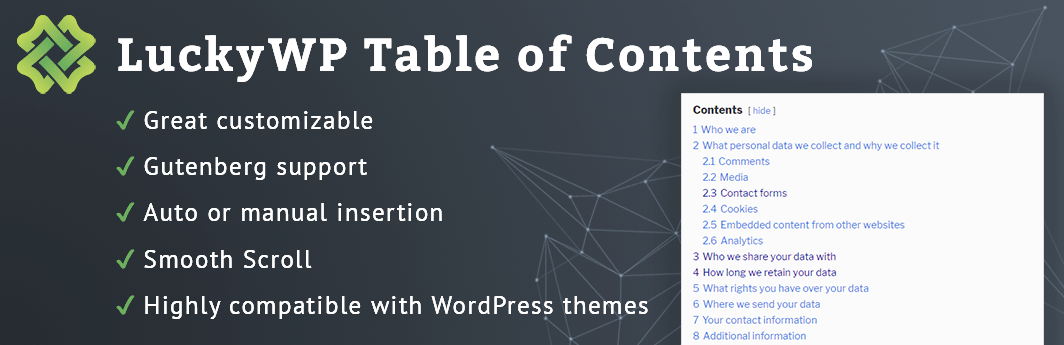
Want to add the table of content feature to your WordPress website? Then use the LuckyWP Table of Contents plugin to enable the feature directly. This plugin helps you to lower the bounce rate and visitors can quickly navigate inside the page.
You can easily define the title, subtitle, adjust the alignment of the table, contents, change the colors, spacing, background, and typography of your text, and much more.
There is an option to inherit colors from your currently installed theme. If you are searching for a particular topic then use these hyperlinks to skip to that specific section.
This plugin automatically creates a TOC for page/post based on the headings used. You can sort subheadings under main headings using the hierarchy layout. After installing the plugin, you can find it inside the Settings of the WordPress dashboard.
This plugin has the ability to insert a table of contents automatically throughout the posts. Whether you are using WordPress Classic Editor or Gutenberg Block editor, this plugin supports both. You can override global settings for a particular custom post.
LuckyWP Table of Contents is available for free. You can download it and start using the features now.
4. SimpleTOC – Table of Contents Block

Want to add a nice-looking table of content to your website? Then install SimpleTOC and start showing content outlines with a jump to link.
It is a simple yet powerful plugin recently added to the WordPress plugin repository. Still, you can find that over 2K websites are using this plugin.
No need to put your hand on CSS or Javascript code. All the things can be done visually using a user-friendly layout.
SimpleTOC plugin is compactable with both Classic and Gutenberg editor. If you are using the AMP plugin on your website, then also this plugin doesn’t create any issues.
Control the appearance of TOC and modify the text, borders, background, hyperlink color, bullet-style, etc. You can inherit the theme styles to match the table of content.
Specify which headings to include in your TOC globally. Based on these settings, SimpleTOC will generate and put it on your webpage automatically.
If you know CSS editing, then the design possibility is endless. You can add various advanced styles and a smooth scrolling option. Language would not a barrier for you as this plugin has built-in support for translation.
SimpleTOC is a free WordPress Table of contents plugin.
5. Rich Table of Contents

Rich Table of Contents is another WordPress plugin for showing stunning jump links in a website. This plugin is equipped with the features you ever needed to make a code-free table of content.
The intuitive UI design allows you to create tables with live previews. Customize the appearance including the color of the border, background, font, hierarchy structure, links, etc. Many of the setting options are pretty straightforward and you can play with them easily.
You can automatically insert TOC in any page/post and skip the complexity of designing individual tables. Set which heading to display in the table of content and hierarchy structure.
When visitors click on the hyperlink he/they will experience a smooth scroll. You can set animation for a table of content loading.
Some of the advanced settings include a floating button to return to the table of content, exclude post/pages, etc.
TOC made through Rich Table of Contents can be displayed anywhere on the website using shortcode. Make sure the TOC is placed at the beginning of the post to provide easy in-page navigation to visitors.
Rich Table of Contents is a free plugin and you can install it on your WordPress website directly.
6. Ultimate Blocks

The WordPress core version 5.0 brings Gutenberg Editor to revolutionize the editing experience. It is a replacement for the legacy classic editor.
Gutenberg brings a block-based editing approach, hence called a Block Editor. Ultimate Block is a robust plugin that enhances the capability of Gutenberg Editor.
Currently, the Ultimate Blocks plugin offers 20 different blocks that extend the Gutenberg editor functionality. Some of the notable ones include:
- Tabbed content
- Count down timer
- Testimonial
- Progress bar
- Schema markup
- Image slider
- Accordion, etc.
You would also get a dedicated block for creating a table of content.
You don’t have to install an additional plugin for getting the table of content feature on your website. With the Ultimate Blocks plugin, you would get dozens of features under one umbrella.
By default, all the blocks are enabled and you can simply disable any of them with just a click.
While editing page/post using Gutenberg editor just add the ‘Table of Contents’ block. It will automatically generate a table of contents using the headings.
You can customize various aspects including the name of TOC. If the table is long enough, you can split it into two or three columns.
You would be surprised to know that Ultimate Blocks is a free plugin. You don’t have to install different plugins for various tasks. Because this free plugin can all the new functionalities.
7. Joli Table Of Contents

Joli Table of Contents is another new plugin for enabling the content headings list. Having a table of content is now beneficial for both visitors and Google. Now quick links are appearing in the search results just because of well-structured tables.
You would get several options in the backend with an easy-to-navigate interface. Choose from 6 different auto insert positions and let customers scan through.
Using a feature-rich interface, you can edit everything from headings, text size, color, bullet list, padding, etc.
All the table of the content generated through Joli is 100% responsive and SEO optimized. You would get various theme options for the appearance of TOC.
Use shortcode within your content to display the table of content where you want.
It’s easy to configure the table of content and all the behaviors. Override the global setting and create a customized table of content for an individual post. If you know CSS then play with the code and customize it according to your need.
Joli Table of Contents is available in both free and pro versions. The Pro version comes with additional features. Some of them include a floating widget, 7 visibility options, additional themes, expanding animation, multi-column layout, and more.
Paid plan starts from $30 per website with 1-year support and update.
8. Gutenberg Blocks by Kadence Blocks

Kadence Blocks is another plugin for extending Gutenberg functionalities. It is one of the most popular plugins in this category with 100K plus active installs.
After installing this plugin, you can use Kadence Blocks on posts and pages directly from the Gutenberg editor.
Currently, this plugin comes with 16 awesome Gutenberg blocks. Some of them include:
- Icon list
- Countdown
- Accordion
- Advanced Headings
- Infobox
- Testimonials, etc.
There is a dedicated block for creating a table of content. This can allow users to navigate through content easily.
If you’re looking for a WordPress table of contents plugin that works seamlessly with the recently added Gutenberg Editor, then the Kadence Blocks is for you.
It is one of the most comprehensive and feature-rich Gutenberg blocks plugins. There are different TOC designs to choose from and make unlimited customizations.
You can add a sticky sidebar having a table of content in it. Users can scroll through the post/page and the sidebar keeps highlighting the current position.
Choose which heading you want to see in the TOC and the plugin automatically generate it. Kadence Blocks are highly optimized for fast loading and SEO. You can control the design settings.
There are both free and paid versions of Kadence Blocks. The free version offers limited blocks and other features. You can switch to the premium version for more blocks and additional features. Paid plan starts from $89 per website with premium support and update.
9. GutenTOC

GutenTOC is advanced for creating SEO friendly table of content using Gutenberg Editor. It makes it easier to automatically generate nice-looking and highly customizable in-page navigation for pages/posts.
Install and activate the GuenTOC plugin first. Then you will find a dedicated block in your Gutenberg Editor for creating sectioned content.
If your blog has in-depth guides or informational posts with lengthy texts, you can add a table of contents to give a better user experience to visitors.
The plugin will automatically generate sectioned content using heading elements. If you change any heading in a post/page, then it will be automatically reflected in the table of content.
This plugin comes with an easy-to-use interface for customizing the appearance. Some of the modifications include list style type, custom color, max-width, border style, padding, etc.
GutenTOC supports smooth scrolling that provides an awesome experience to users. The SEO-friendly nature helps you to show quick links in the SERP. Once the modification is done, save the settings and the table of content will start displaying.
GutenTOC is a free plugin and you can download it from the WordPress repository.
10. Heroic Table of Contents

Heroic Table of Contents is another best WordPress plugin for adding a table of content to your website. It adds an additional block to the Gutenberg Editor and you can use TOC in any post or page.
Choose from 4 pre-designed tables of content designs. It provides a great way to navigate your long post content. You don’t need to know CSS to modify the appearance. All the modifications can be done visually with a live preview.
You would get a ton of customization options that allow you to change the appearance of Heroic Table of Contents. Some of the customization options include heading element selection, expand/collapse, list style, background color, etc.
All the TOC created using Heroic is responsive and automatically adjusts according to the reader’s screen size.
Want to use the block in your previously published posts? Then just open that post and add the Heroic Table of Contents Block using Gutenberg Editor.
The block uses the header structure of a page/post to generate the TOC. Make sure to add a table of content at the beginning of the post to grab the attention.
Heroic Table of Contents is a free plugin and you can directly use on your website.
Conclusion
So these are some of the best WordPress tables of contents plugin for WordPress. Uses of Table of Contents (TOC) on the blog posts or web pages are getting popular day by day.
TOC plugins are best for longer content having several headings and subheadings. Use one of the above plugins and provide a better user experience to visitors.
